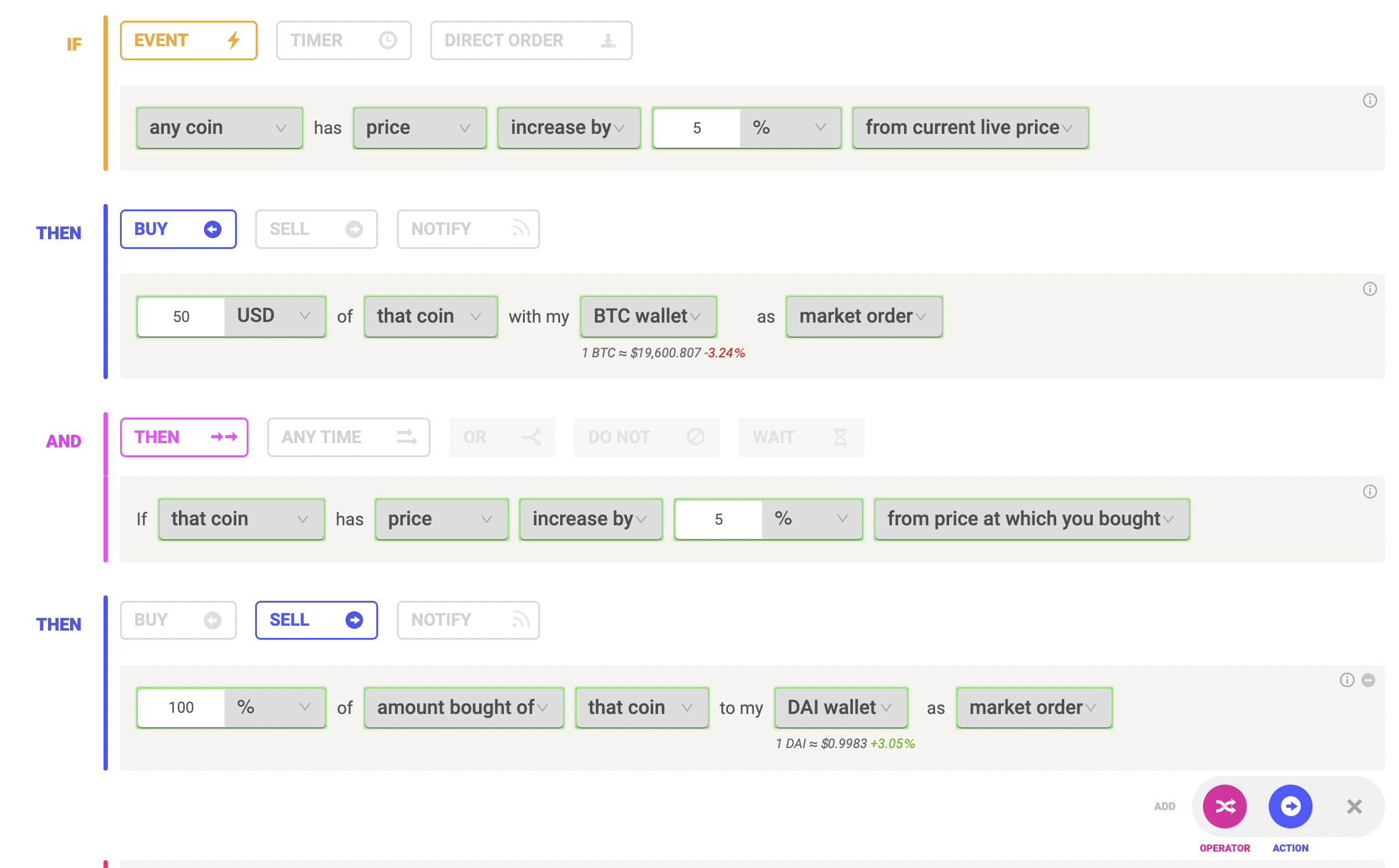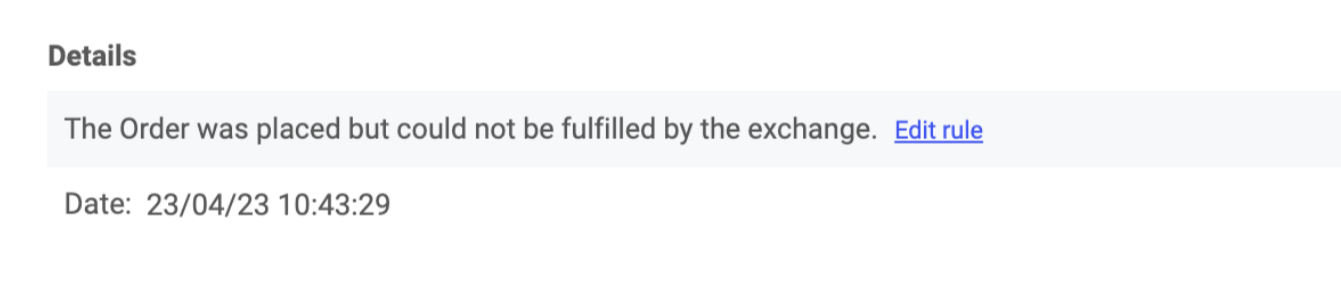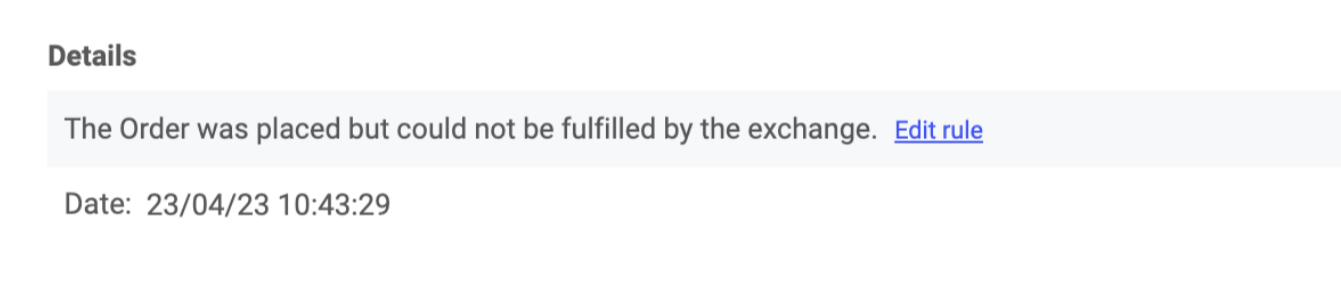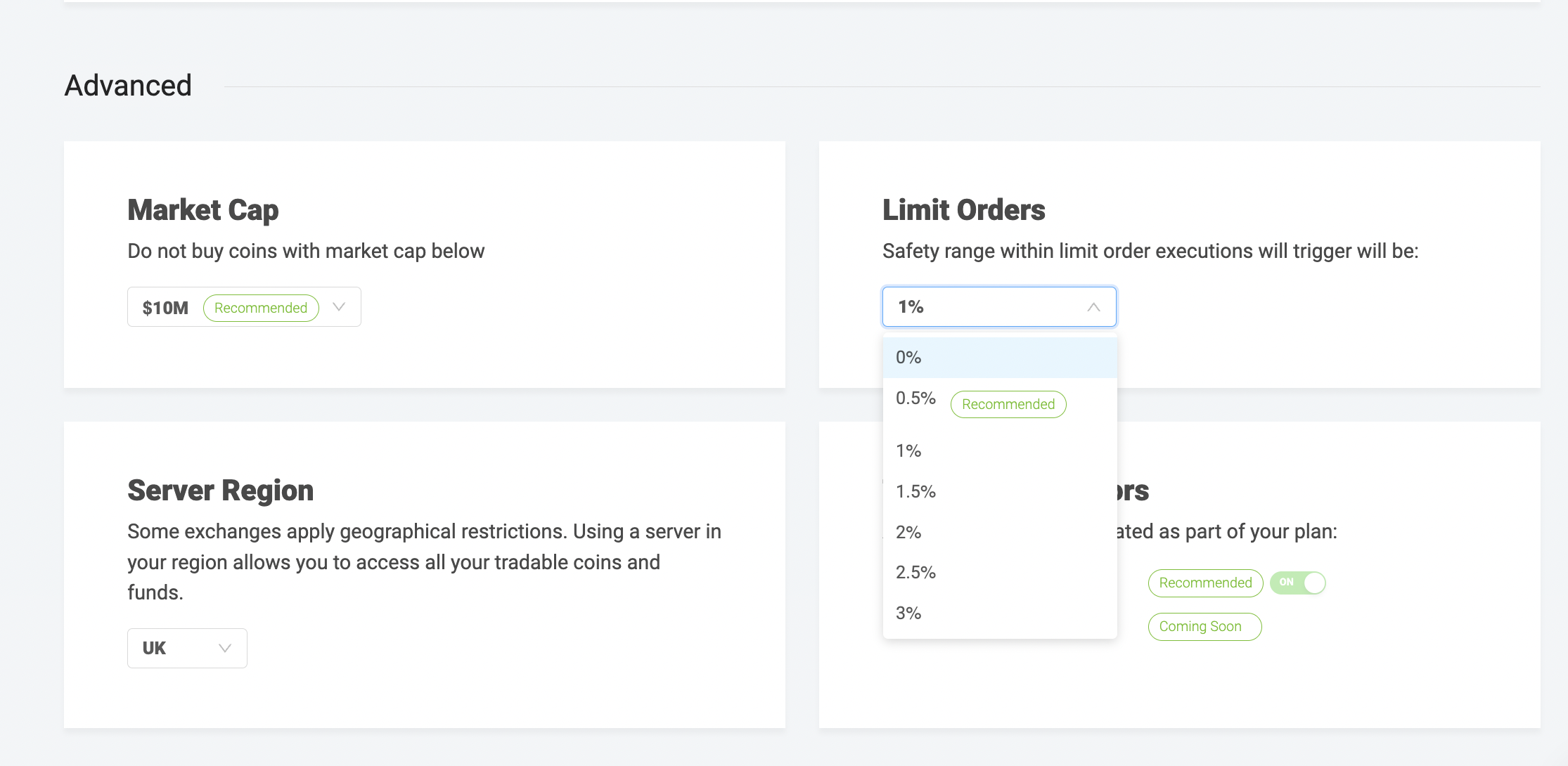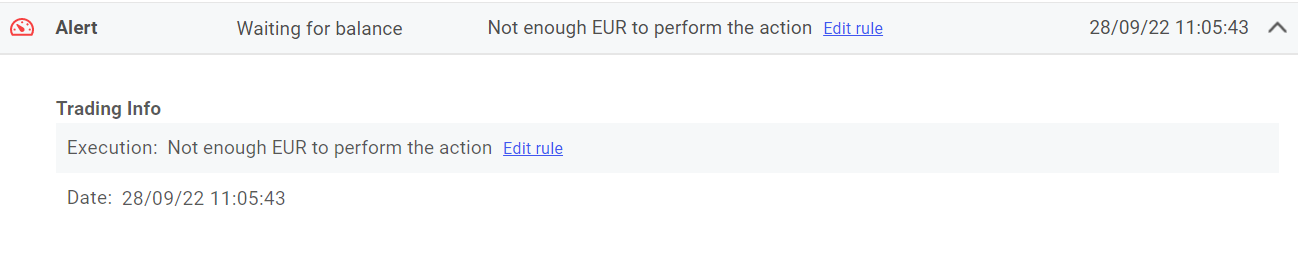Error Types And What They Mean
Last updated November 4, 2024
Error Types And What They Mean
1. Exchange Rejected Trade
This error could relate to a number of causes which prevent a rule from running on a given exchange. Coinrule does not always receive a specific error message from the Exchange which is why we can not always provide an exact reason for why a trade has been rejected.
Common causes for the 'Exchange Rejected Trade' error are:
- Your API key needs to be updated
- Your rule is trying to trade a coin that is not available in your geography and gets blocked by an exchange's Geo-blocking mechanism
- You are trying to trade a coin for which there is no trading pair on the exchange:
Example:
Your rule might buy a coin which has a trading pair COIN/BTC but then try to sell to your DAI wallet for which there may not be a trading pair COIN/DAI.
Other reasons why this error may occur is that the exchange is having temporary technical issues or lag.
2. The Order Was Placed But Could Not Be Fulfilled By The Exchange*
This typically happens with limit orders when trading less liquid trading pairs. Coinrule uses "Fill or kill" Limit orders which means that the order is sent into the orderbook and unless there is sufficient liquidity at your set price in that moment, the order will not be executed but killed.
Note: Coinrule will continue to evaluate the buy/sell condition and submit another order if the condition is met
You can increase the likelihood of your Limit Orders triggering by increasing your Safety margin in the settings page:
This means that an order will be filled if there is sufficient liquidity inside the orderbook at your desired price + the % of safety margin.
Example: Limit order is sent to buy a coin at a price of $100 but the only available 'sell order' in the orderbook is at $101. At a 0% safety margin, your order will be killed. With a 1% safety margin, the order will trigger.
3. Waiting for Data
It means the order (very likely a limit order) was placed and we are awaiting a status confirmation from the exchange. If you can still see this kind of activity after many hours or days, the order won't be confirmed at all and it very likely means something went wrong and we were unable to confirm the order. In that case you should restart the rule.
4. Insufficient Balance / Waiting for Balance
This error message usually shows up when the amount set in the action is higher than the available balance of the coin in your wallet.
If the first action is a buy order, double-check that you have enough funds in the selected "wallet" to execute the trade.
If the first action is a sell order, make sure that the coins you are selling are currently available in your wallet.