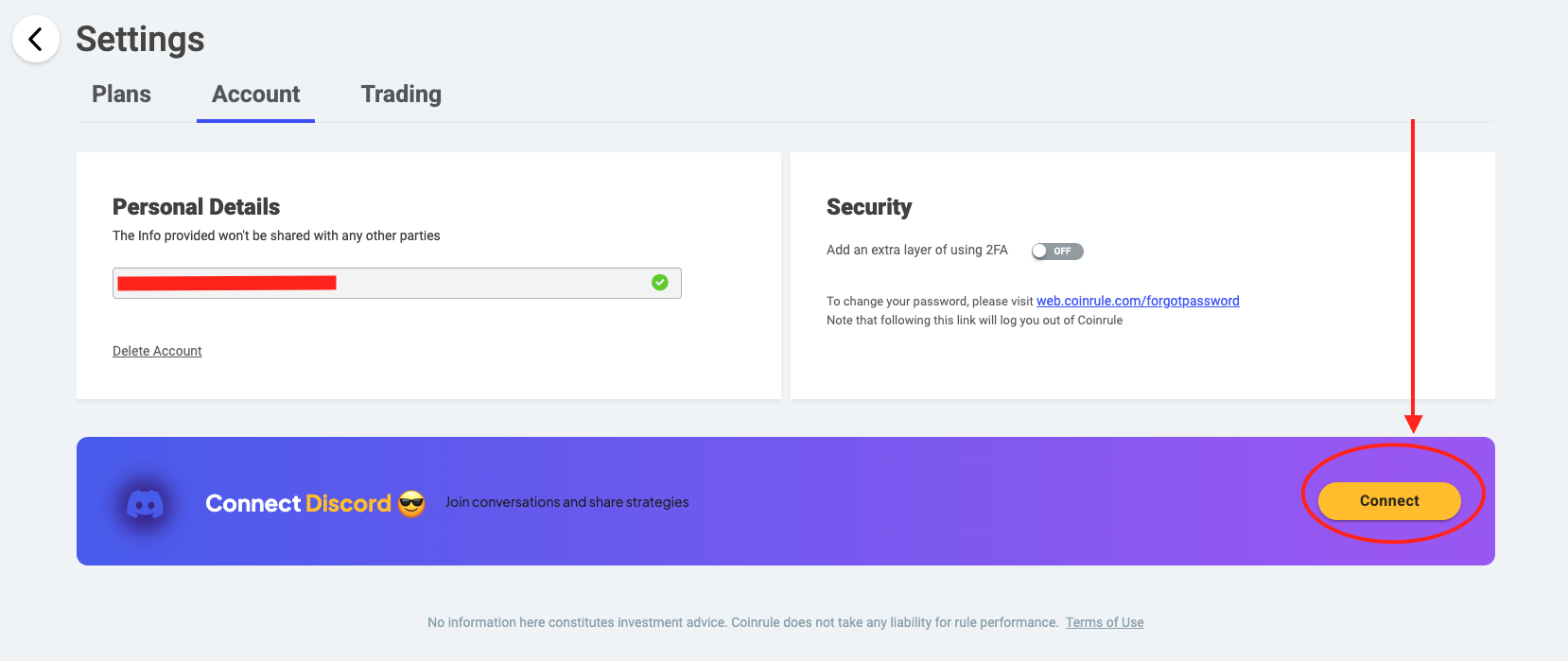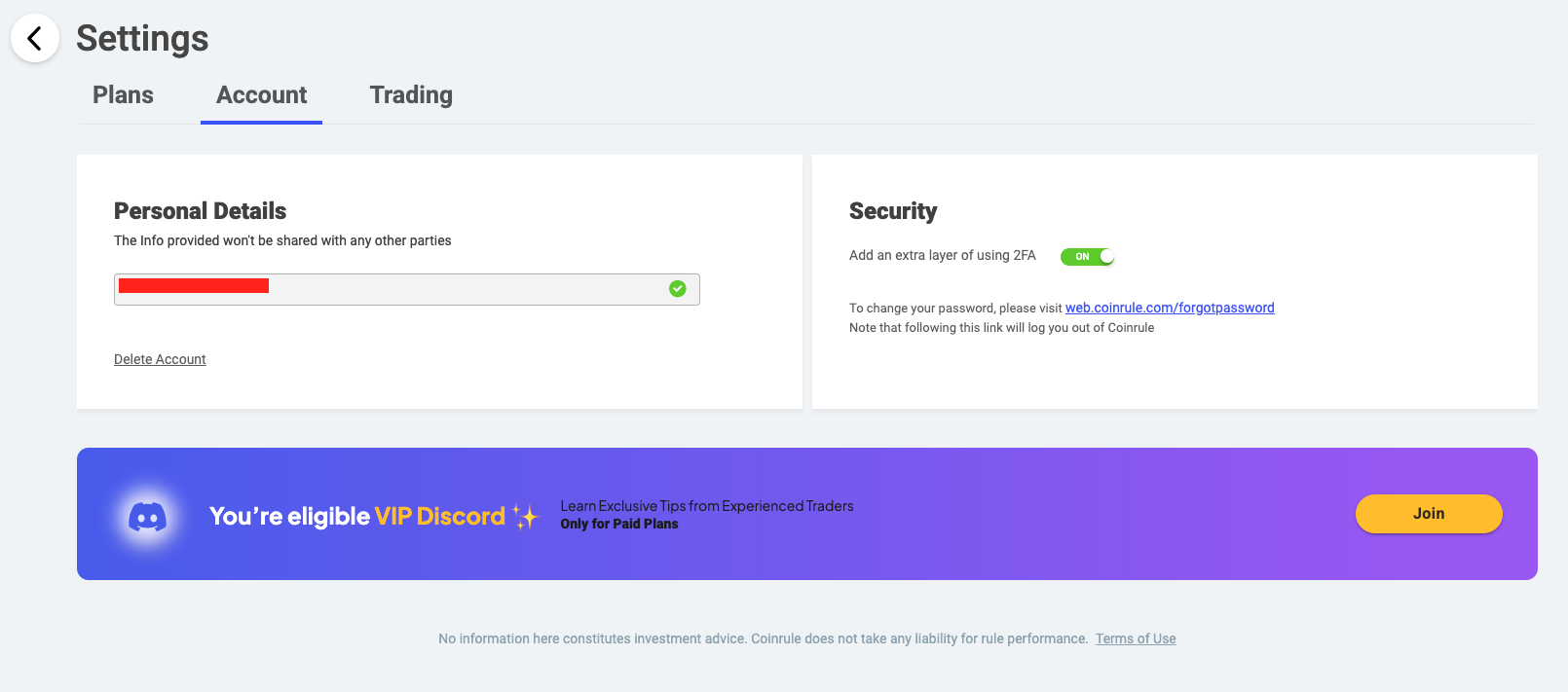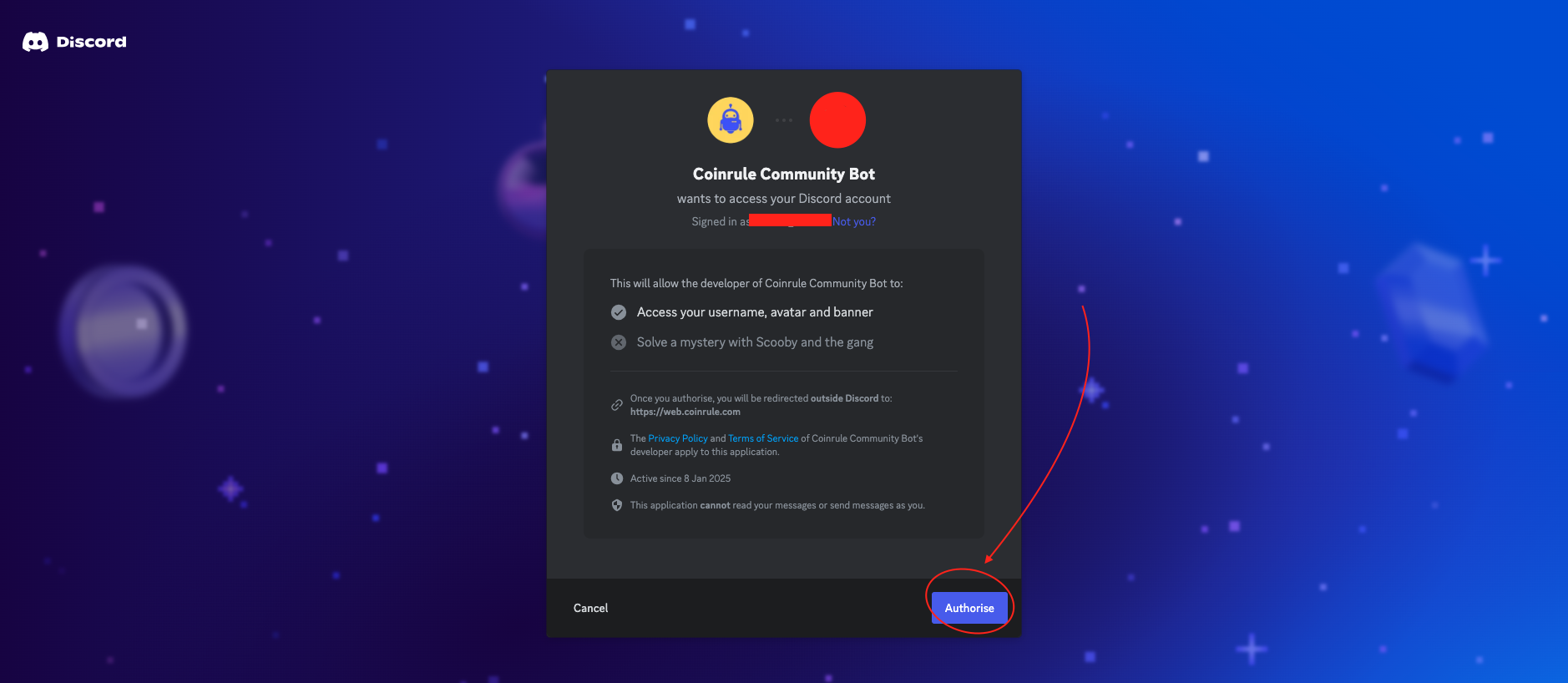Join Discord
Last updated January 23, 2025
Discord is a fantastic place to connect with Coinrule’s community, get help from fellow traders, and discuss strategies. Here’s how to join our Discord and access VIP channels if you're on a paid plan.
- Head to the Settings page on Coinrule.
- Navigate to the Account tab: https://web.coinrule.com/settings/account.
- Click on Connect to join our Discord Server.
- Inside the Coinrule Discord server, click on the 'verify-here' channel and verify.
**Please beware of scammers that may reach out to you on Discord. We will never message you directly on Discord or ask for funds.**
How to access VIP Discord
This is only available to users with paid plans , unlocking access to:
- Exclusive tips from experienced community members
- Additional support
- The opportunity to discuss strategies with seasoned Coinrule users
In order to gain access to VIP channels in Discord, follow the steps below:
- After you have joined the Coinrule Discord server, you should see a new banner in your account .
- Click the 'Join' button.
- This will redirect you to Discord and ask you to link your account to Coinrule.
- Once connected, you will get the Premium VIP role in Discord and access to all the locked channels.
Joining Coinrule’s Discord server and gaining access to VIP channels is a great way to learn more on your trading journey. The exclusive tips and support from the community can provide invaluable insights. If you're on a paid plan, don't miss this opportunity to connect with like-minded traders and learn from the best.