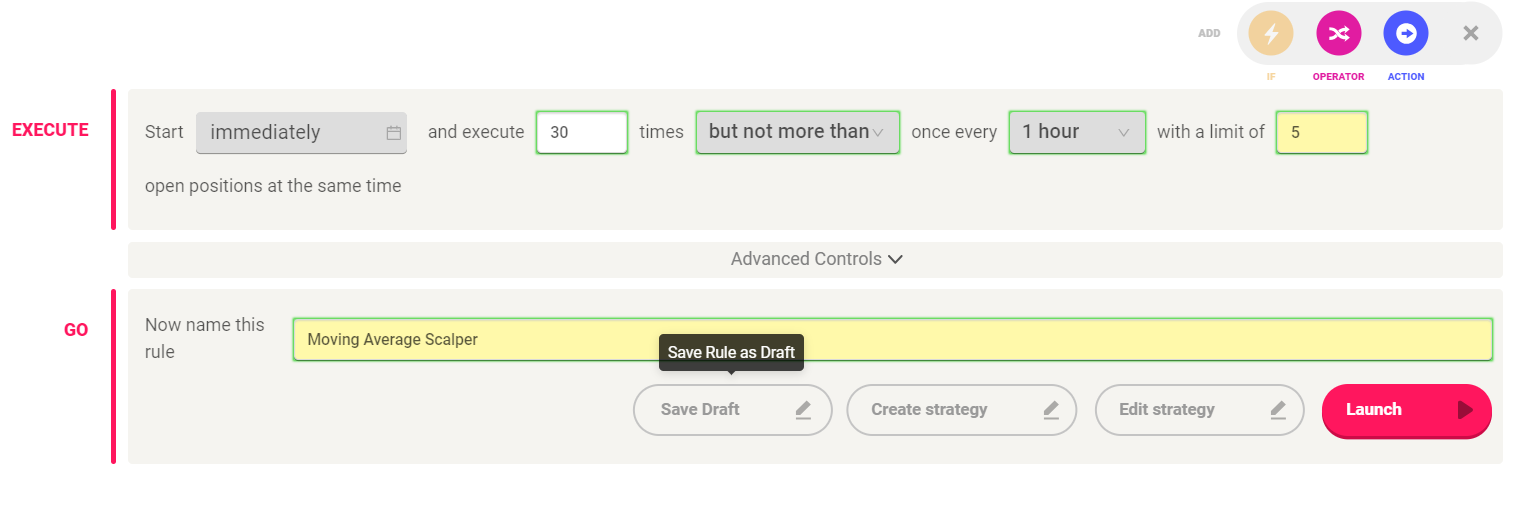Save Rule as Draft
Last updated November 3, 2024
At Coinrule, we understand that creating the perfect trading rule can require time and refinement. To assist with this process, we've implemented the ability to save a rule as a draft. This feature allows you to start creating a rule, save your progress, and return to it later for further editing and finalization. Here’s a simple guide on how to use this valuable feature.
Benefits of Saving a Rule as Draft
- Flexibility: Save your rule at any stage of creation and come back to it when you have more information or have refined your strategy.
- Testing and Refinement: Allows for testing parts of your rule under different conditions before finalizing.
- Convenience: Manage your time effectively by working on your rules as and when your schedule allows.
Steps to Save a Rule as Draft
- Step 1: Start Creating Your Rule
Begin by logging into your Coinrule account and navigate to the “Create Rule” section. Set up the initial parameters of your rule, including triggers, conditions, and actions according to your trading strategy.
- Step 2: Save as Draft
Once you have started setting up your rule but before finalizing it, look for the “Save as Draft” button typically located at the bottom of the rule create page. Name your rule and click this button to save your current progress. The rule will be stored in your drafts, which can be accessed later.
- Step 3: Accessing Your Drafts
To return to your saved drafts, navigate to the Rule Dashboard section. Here you’ll find a tab or section labeled “Drafts”. Click on this to view all rules you’ve saved as drafts.
- Step 4: Editing Your Draft
Select the draft rule you wish to edit by clicking on it. You will be taken back to the create rule page where you can continue to modify and build out your rule. You can save your progress as often as needed.
- Step 5: Activating Your Rule
Once your rule is configured to your satisfaction, you can finalize it by clicking “Launch Rule”. This will move your rule from drafts to active rules, and it will begin operating based on the conditions you’ve set.
Conclusion
Saving a rule as a draft is a straightforward feature that enhances the functionality and user experience on Coinrule. Whether you’re a new trader testing the waters or an experienced investor tweaking complex strategies, the ability to save and revisit your trading rules can be incredibly beneficial.
Take advantage of this feature to make thoughtful, well-planned trading decisions, optimizing your strategies for the best possible outcomes.