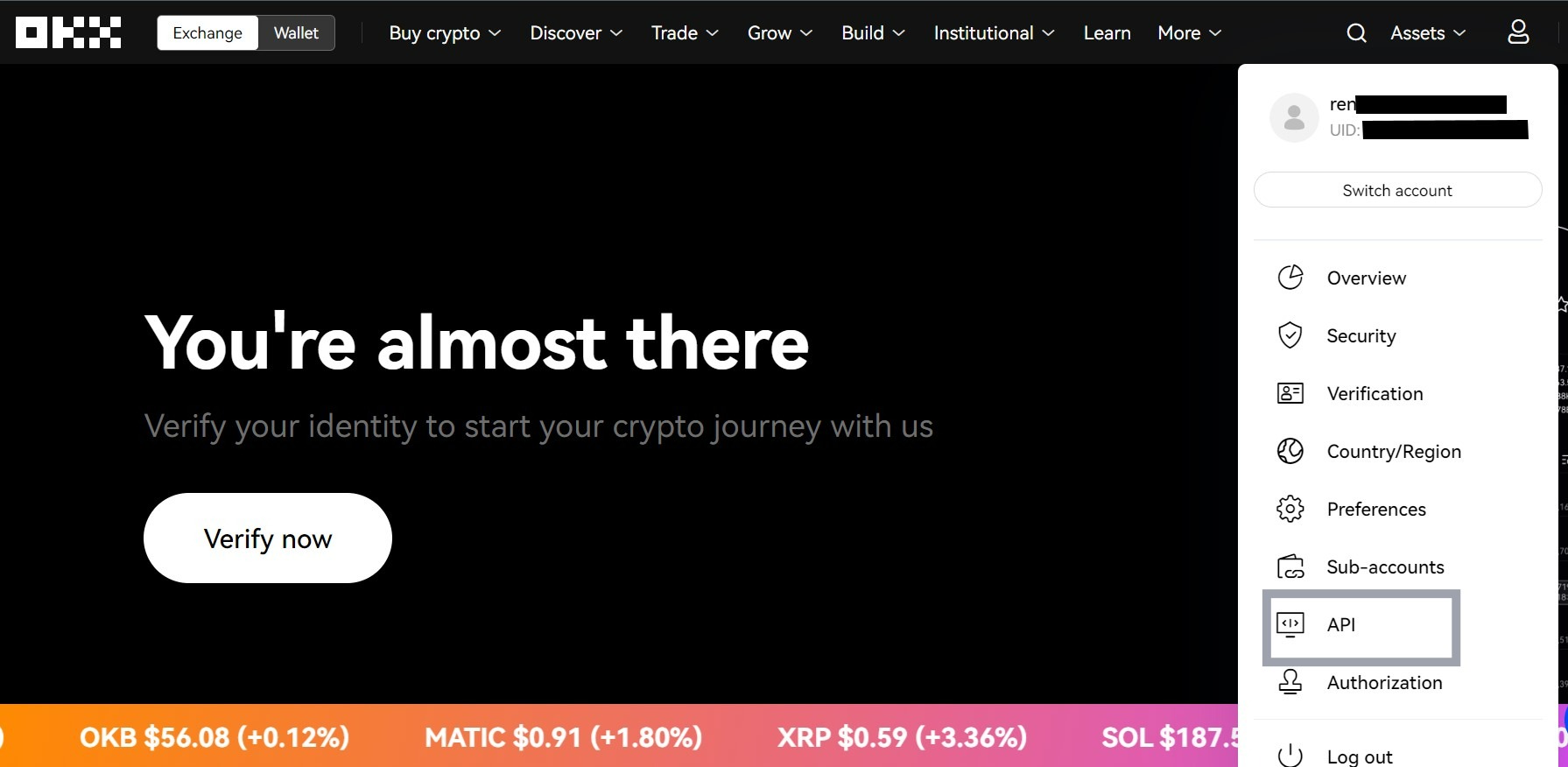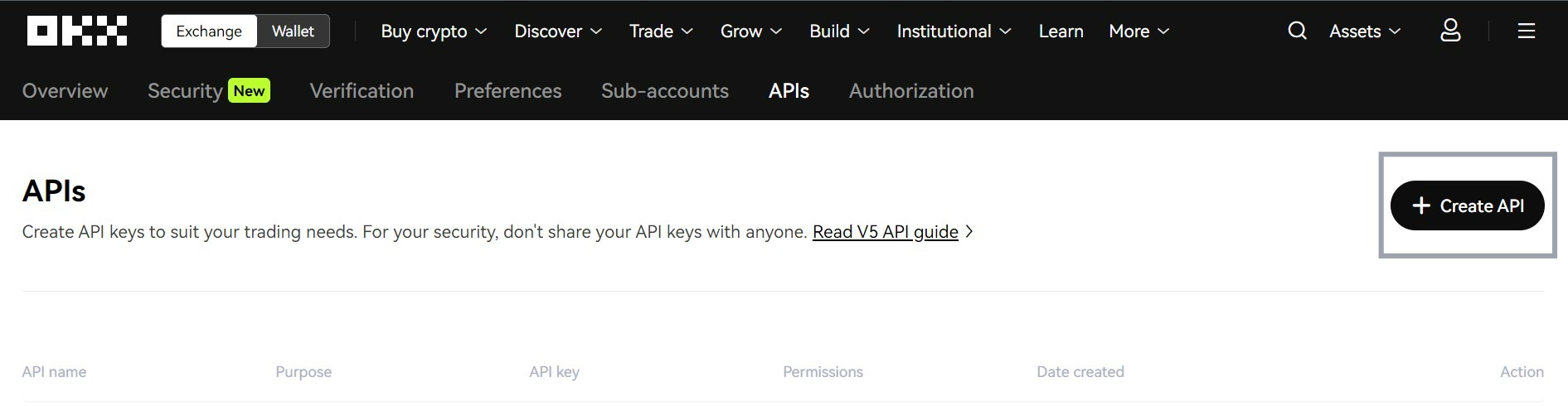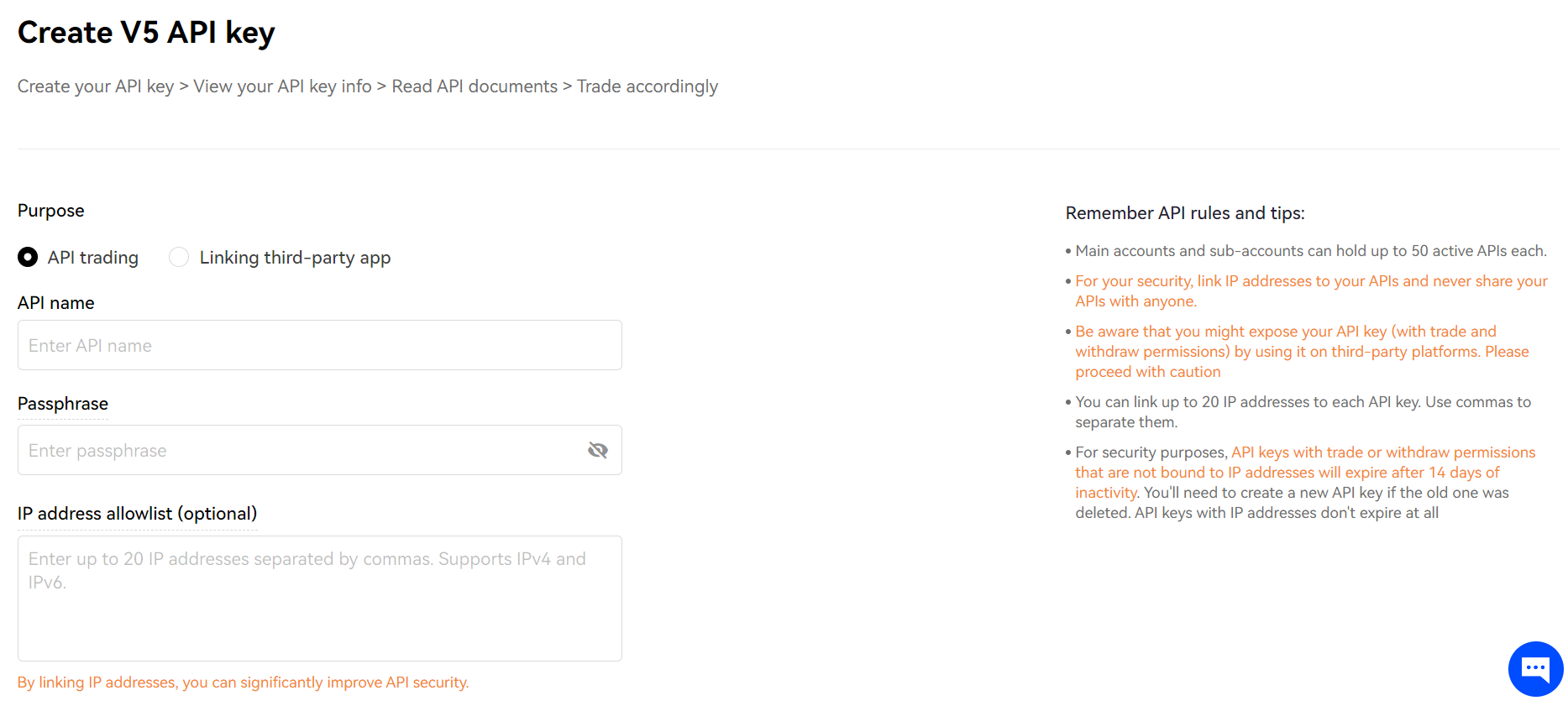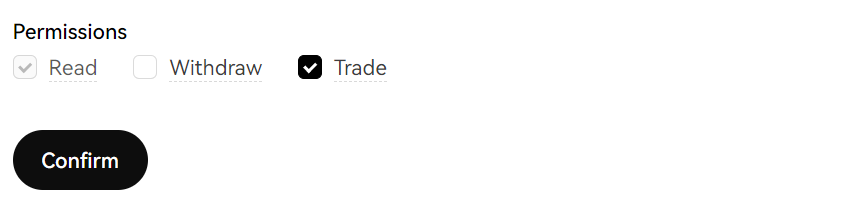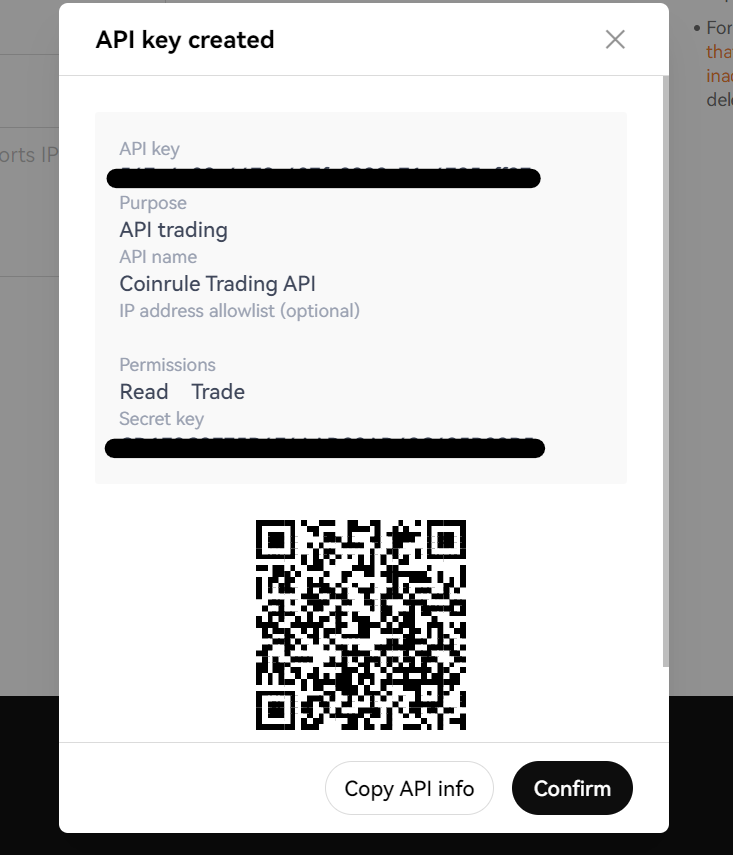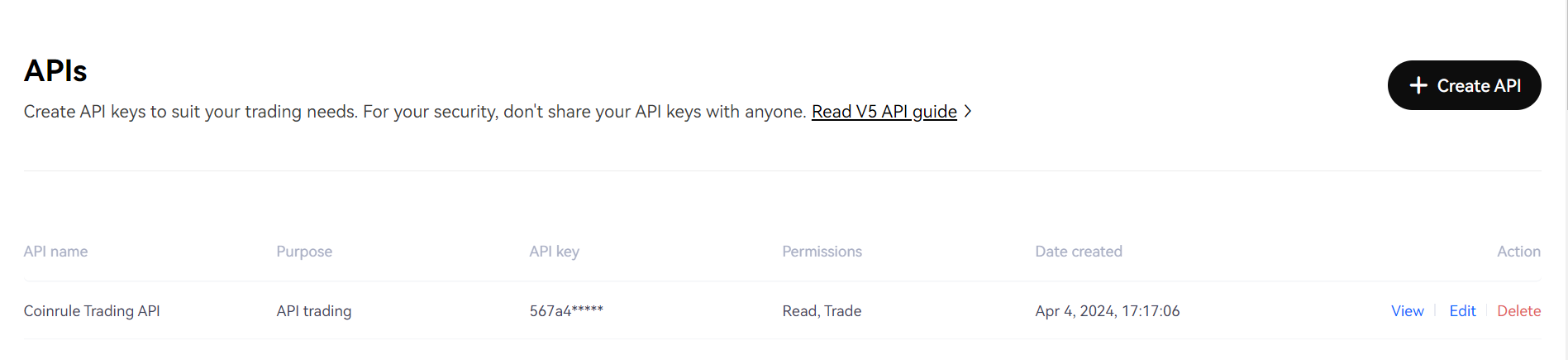OKX Futures API Connect Guide
Last updated November 3, 2024
OKX Futures API Setup
To connect Coinrule account to OKX , you will need to create an API Key that will allow you to create an automated trading bot on Coinrule while trading with your OKX account.
1. As a first step, you will need to Sign in or create an account on OKX and select your account settings on the top right and click on “API”.
Make sure you have enabled the Google Authentication (2FA) since this is required to go ahead in the process.
2. After clicking API, you will be directed to the 'APIs' page. Click 'Create API'.
3. You will be required to name the new API and choose a passphrase. Kindly note down your passphrase as you will need it later.
4. In the Permissions box select 'Read and 'Trade'. Remember that Coinrule doesn’t need withdrawal rights for your API. There is also no need to specify any specific IP address(es). Once the required permissions have been selected, click 'confirm'.
5. You will be required to complete a verification step based on your chosen verification method (e.g. Google authenticator/Email/Phone verification).
6. After entering the verification code, a pop up will appear with your new API credentials.
7. You can now view your API key and Secret Key.
8. Finally, copy/paste both your API Key, API Secret Key and Passphrase in the Exchanges section of your Coinrule account with OKX selected then click 'connect'.
Once connected you will be able to automate your KuCoin trades using Coinrule! Trade safely!
Please note that this article contains affiliate links.