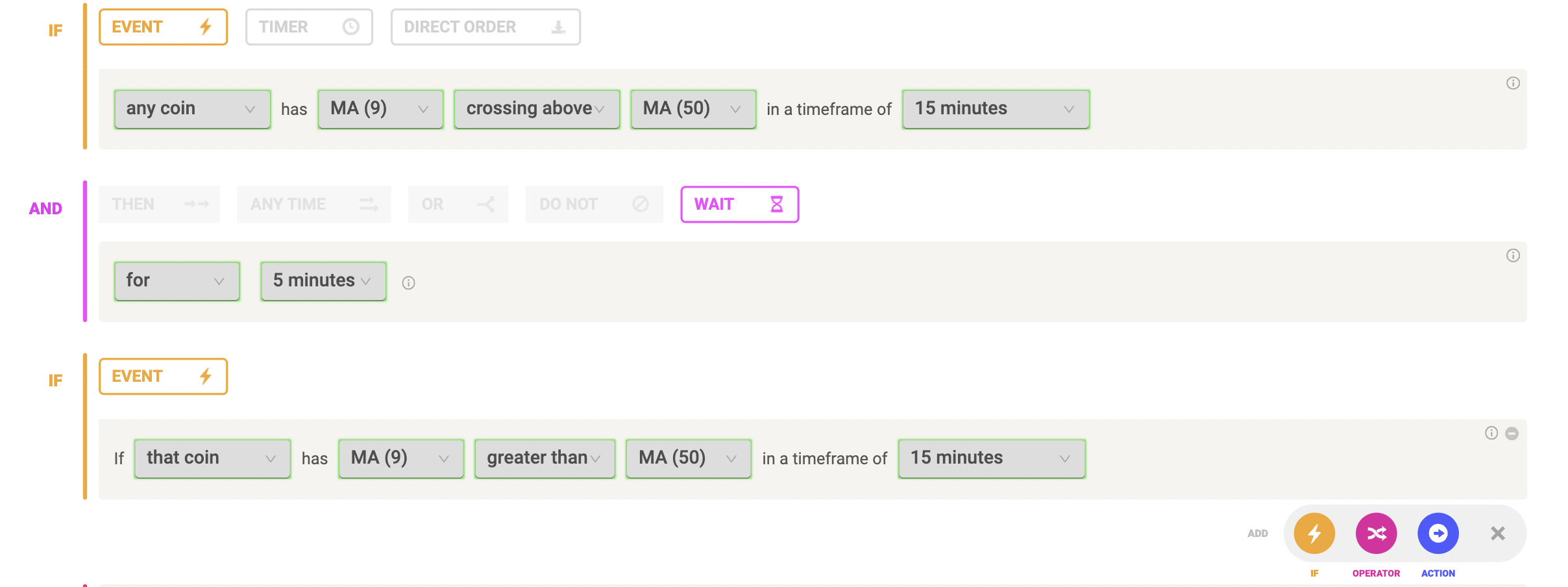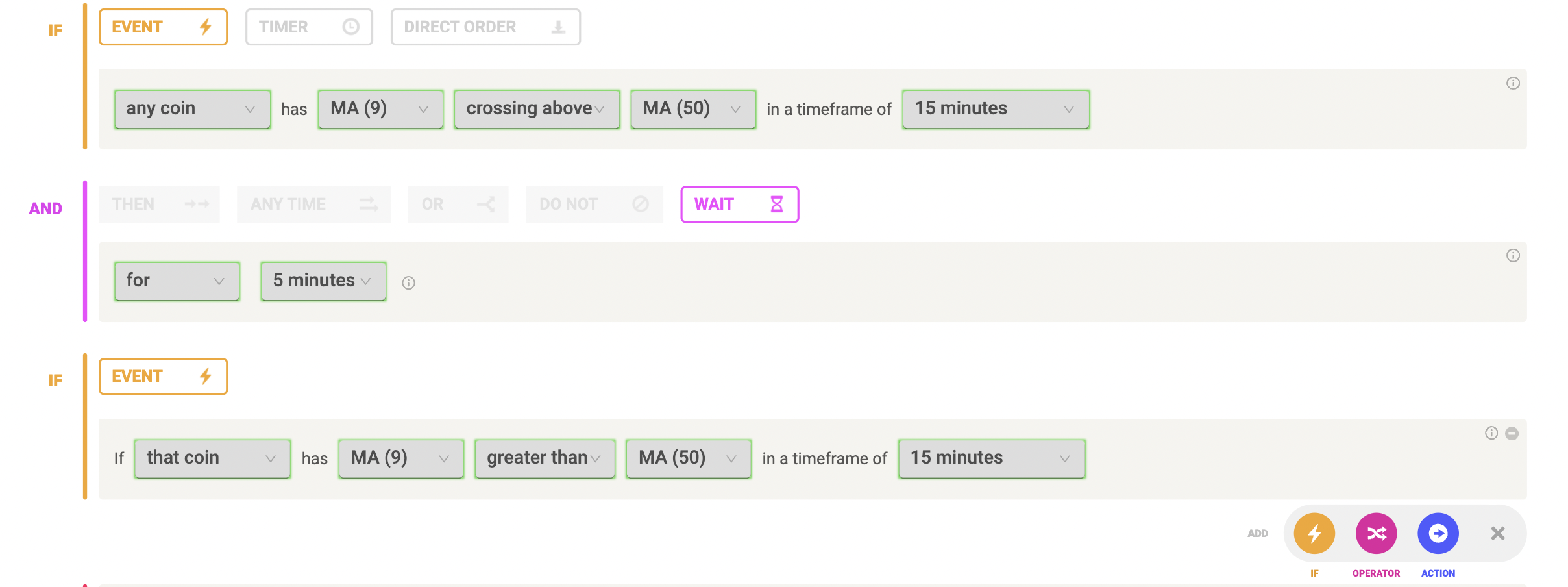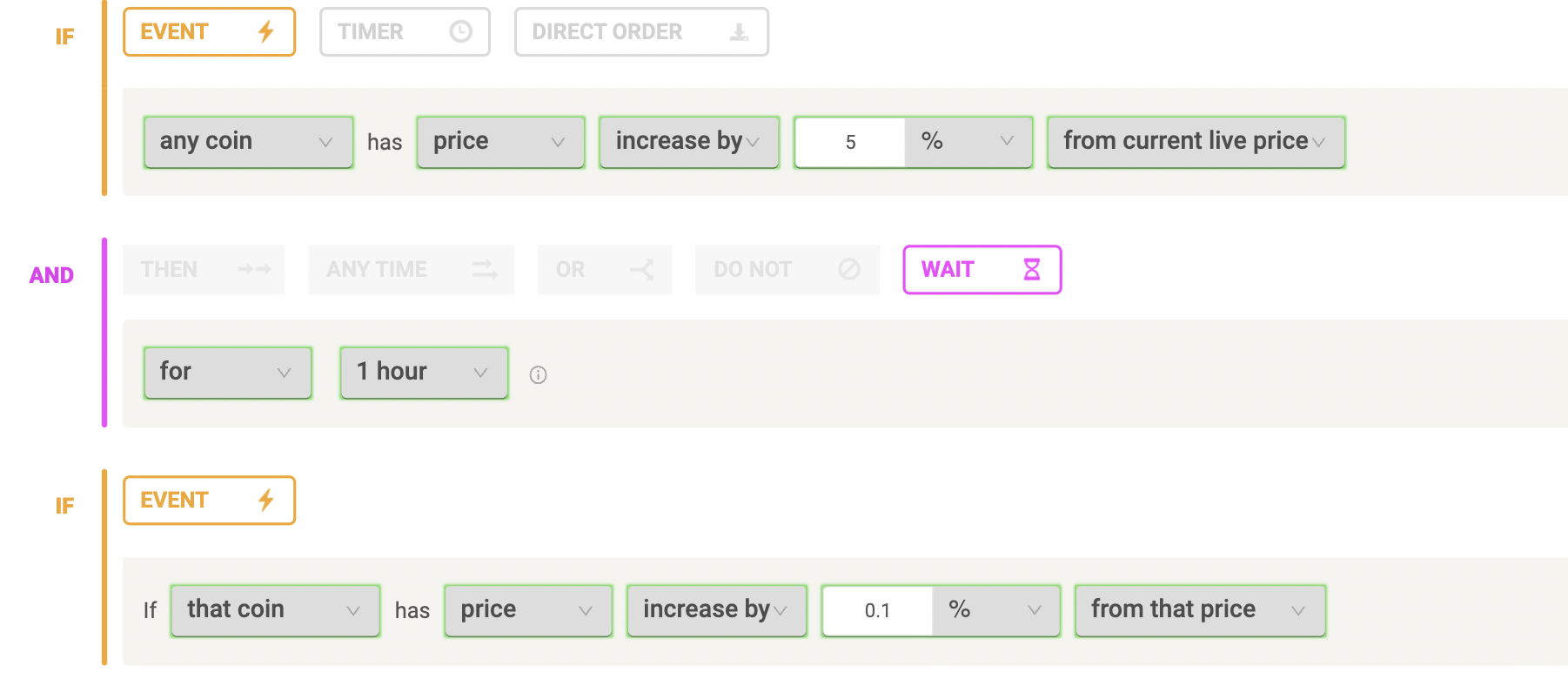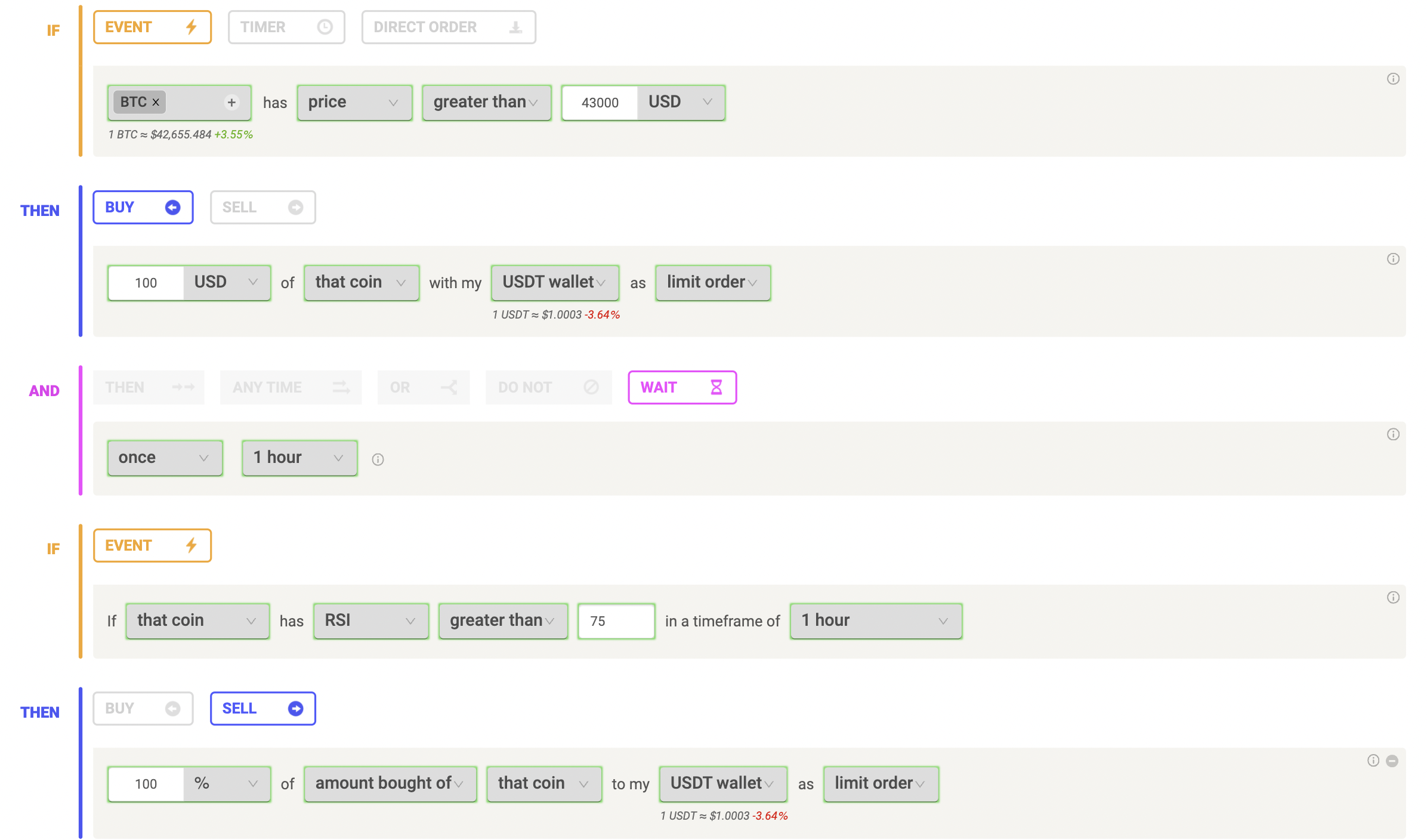The WAIT Operator
Last updated November 3, 2024
How To Use The "Wait" Operator
One of the most tricky aspects of a trading strategy is to make sure the signal set to trigger a certain order is valid.
In some cases, the signal may be temporary and you could jump too early into the trade which would lead to loss.
Avoiding false signals of breakouts helps to improve the results of a trading system significantly. You can use the Wait operator to add a confirmation before sending the order to the market.
How to avoid false breakouts
If you have ever traded cryptocurrencies, you know that the price can be highly volatile, especially in anticipation of significant moves or trend reversal. The best trading opportunities arise in these circumstances.
However, you may be waiting for that breakout for buying or selling, but unfortunately, remain trapped in a loss if the trend reverses immediately after.
For example, suppose you want to buy an asset when two moving averages cross. In that case, you can avoid buying when the trend is not strong enough by adding a confirmation that the signal is still valid after a certain period.
How the Wait Operator works on Coinrule
There are two versions of the 'Wait' Operator: Wait For and Wait Once.
Wait For
The 'wait for' will start once the previous action is executed or condition is met. The rule will now 'wait for' 5 minutes and then check the following condition. If the condition is met, the rule continues to run. If the following condition is not met, the rule will start the 'wait for' 5 minutes again and then check the condition after the 'wait for' part of the rule.
This will continue to run in a loop until the condition after the 'wait for' is met.
This is particularly useful if you are looking for a confirmation of a trend. For example, the below rule will check for a coin to have a price increase of 5%, it will then wait for 1 hour and check if the price has gone up by at least another 0.1% as confirmation before proceeding.
Wait Once
The 'Wait Once' option of the Wait operator will wait for the designated time and then execute an Action or check the following condition exactly once. If the condition is not met, the rule will ignore the following Action block and either continue with the next Block or return to the beginning of the rule
In this example, the rule would buy BTC if the price is >$43,000, then wait for 1 hour and sell BTC if it has RSI greater than 75 in a timeframe of 1 hour. If BTC does not meet this condition, the rule would continue with Step 1 and buy BTC if the price was greater than $43,000
Important note: When using the 'Wait Once' option, your trade might not close. If your first action triggers and your rule buys a coin, the second action would only trigger if the condition is met when the Wait time-period has run its course. If the condition is not met, the position will not be sold.