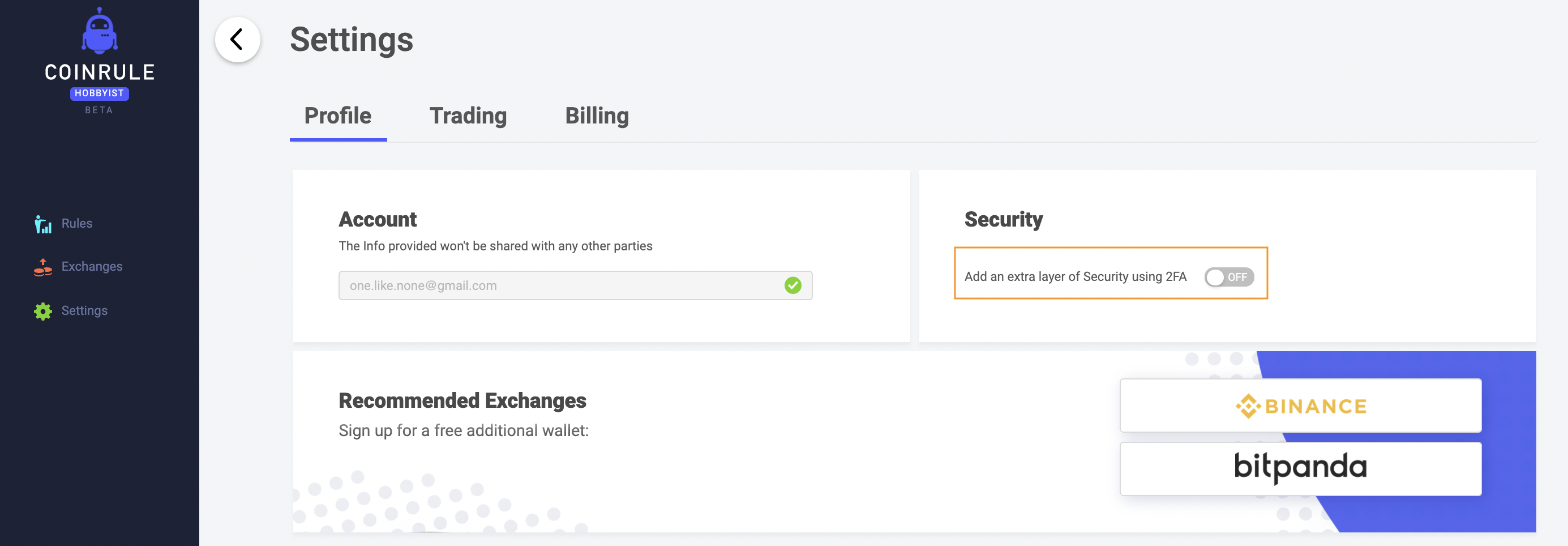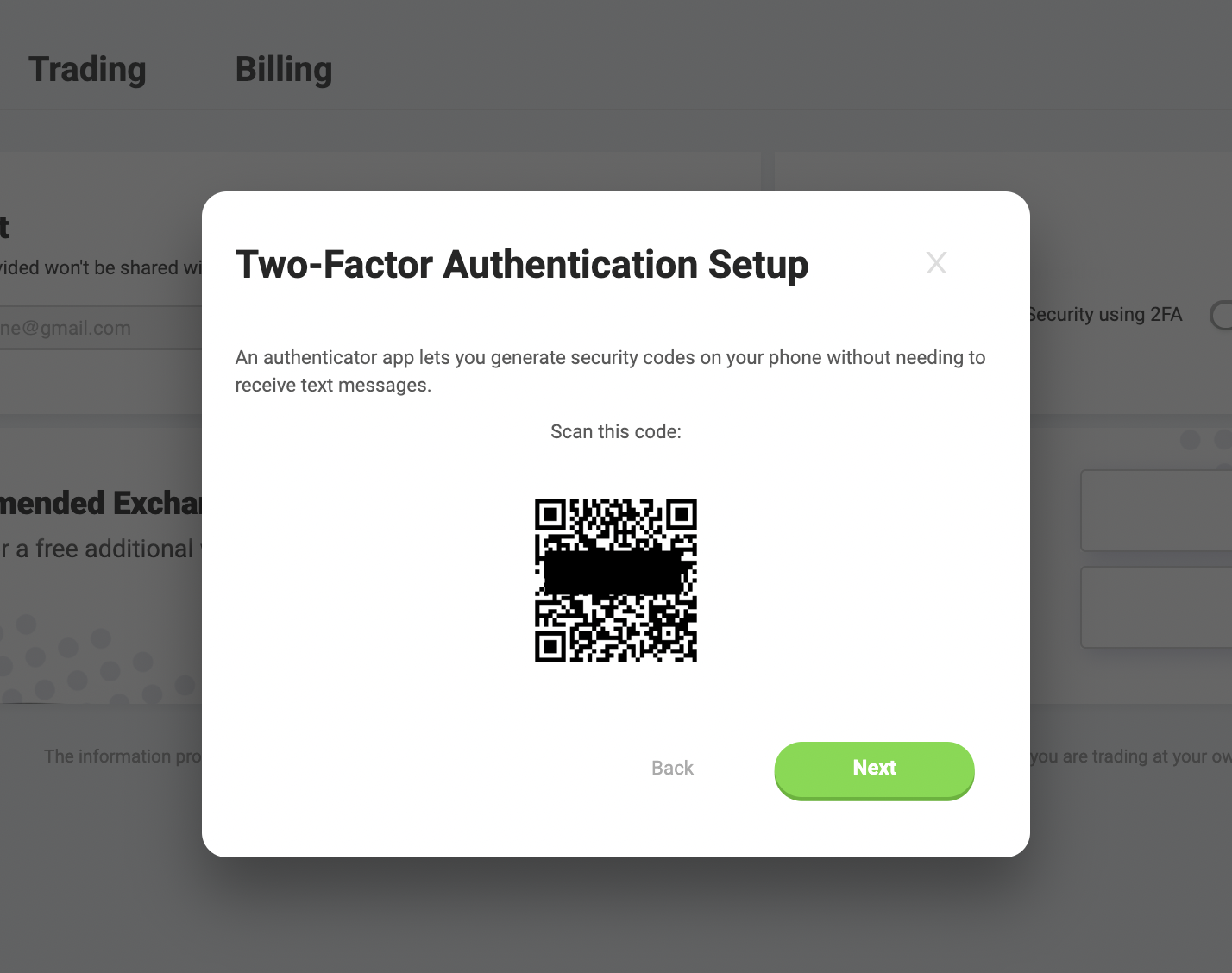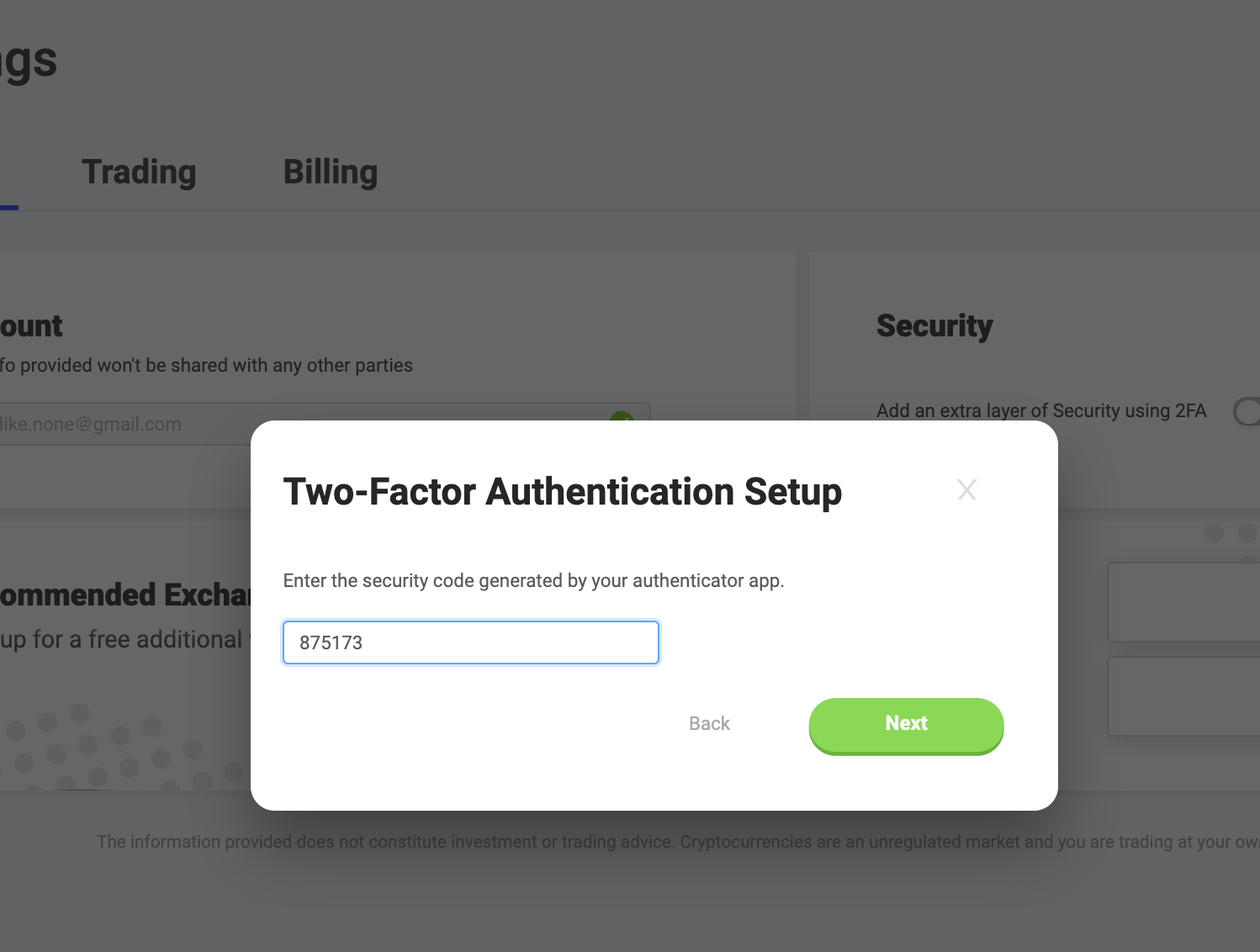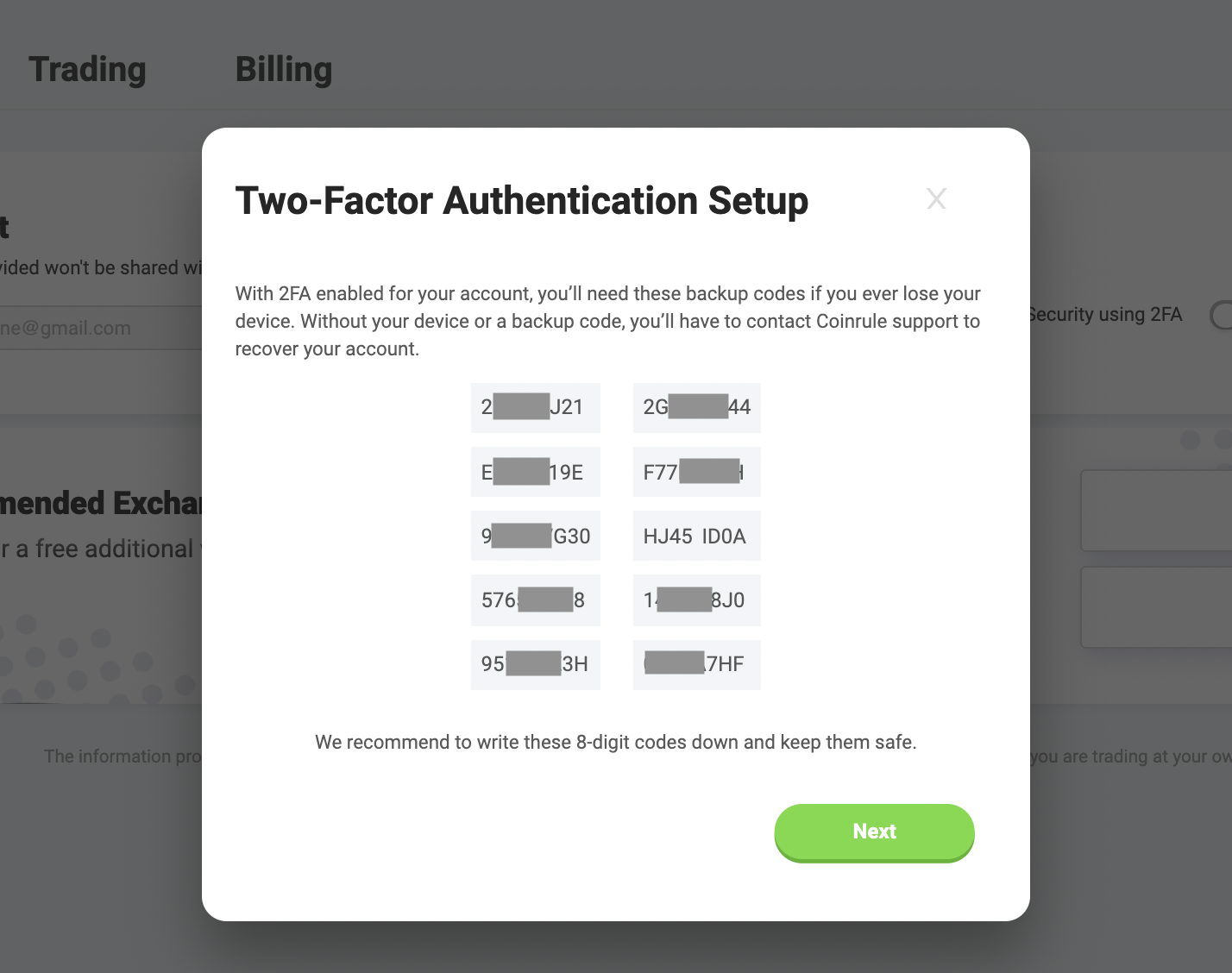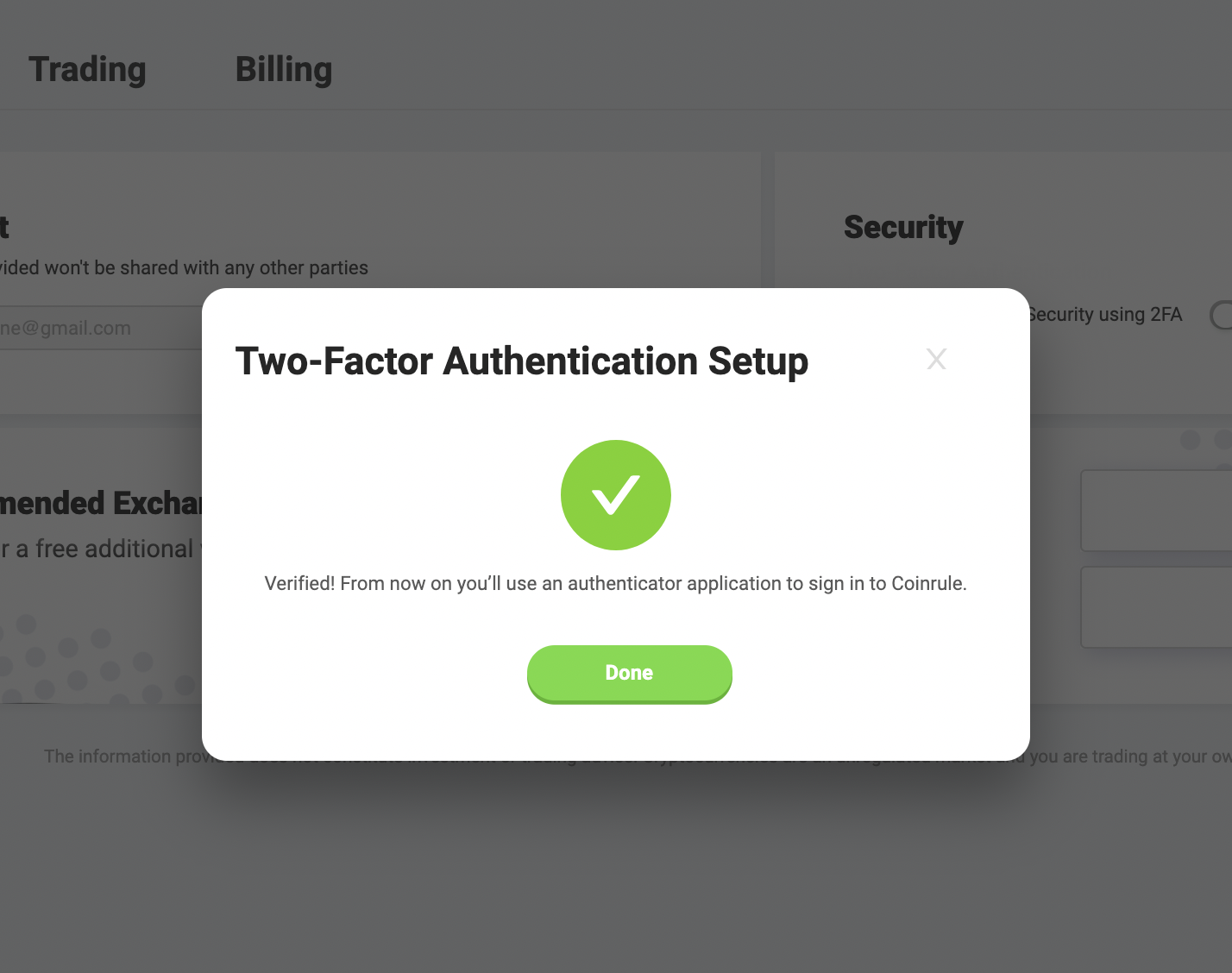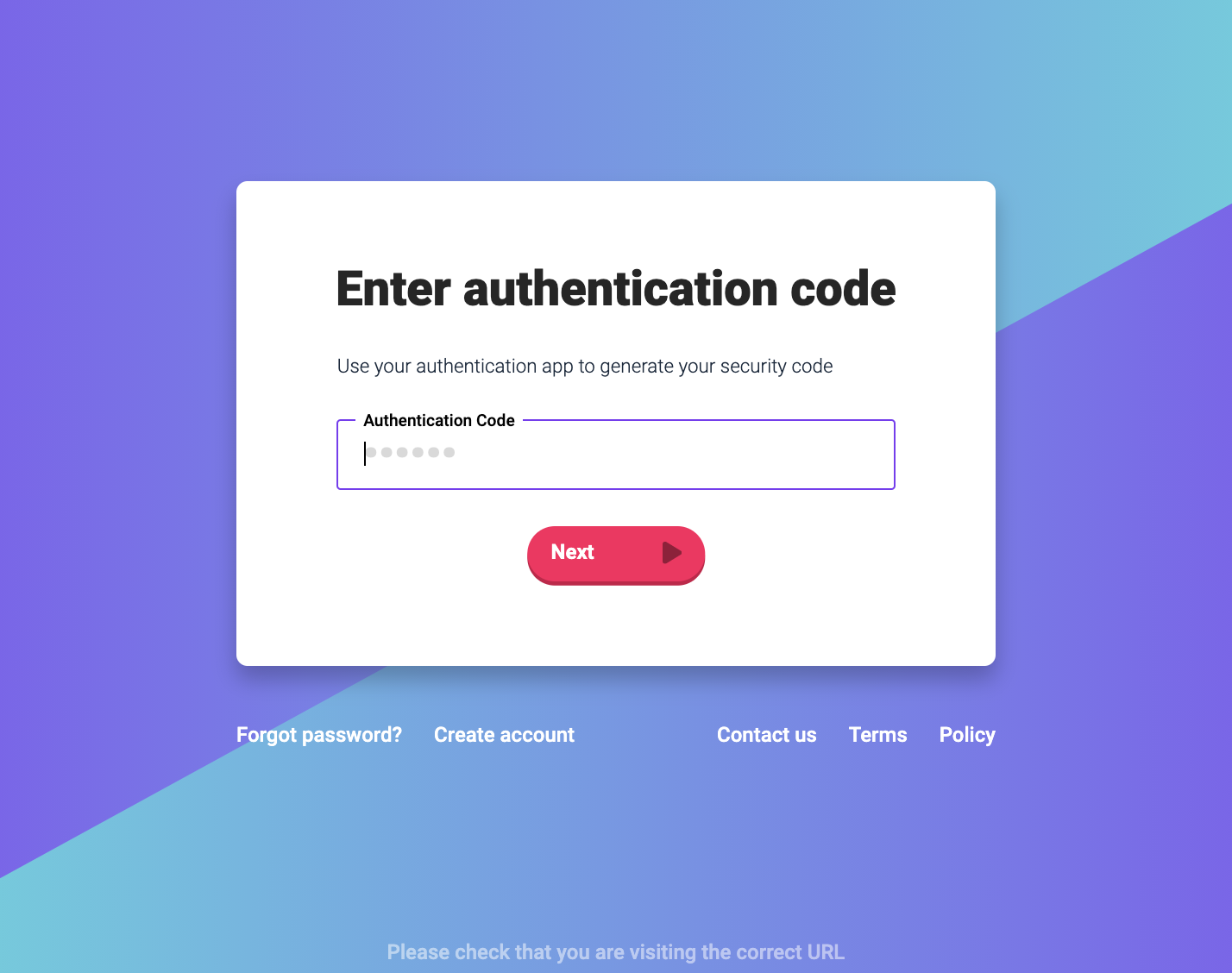Enable Two-Factor Authentication On Coinrule
Last updated November 5, 2024
How To Enable Two-Factor Authentication On Coinrule
The security of your account and your funds is our top priority! Protect your Coinrule account by enabling Two-Factor Authentication.
As a reminder, Coinrule's API keys don't have withdrawal rights on your funds. They are safely stored on the exchange at any time. The API connection only allows the bots to trade your funds on your behalf.
Two-Factor Authentication prevents unauthorized access to your account by asking you to enter an additional code when you sign in. You will install the Google Authenticator app that will generate the needed code at any time.
It's easy, quick, and adds a significant layer of security over your funds.
How to enable Two-Factor Authentication
Follow these steps to opt in to Two-Factor Authentication.
- Scan the code using the Google Authenticator app.
- Input the code you get from the app.
- Safely store your Two-Factor Authenticator's backup codes in case you will lose access to your mobile device.
- You are all set up!
From now on, when you sign in to Coinrule , you will need to digit the code to confirm the access.
You can disable Two-Factor Authentication from the Settings page at any time. To confirm the request, input the 2FA code. However, this is an essential security feature, and we advise you to keep it enabled to protect your account.
If you lose your mobile device or anything prevents you from getting the 2FA code, you should contact support[at]coinrule.com or send us a message using the chat messenger. After the required verification process, Coinrule will restore access to the account.
Trade safely