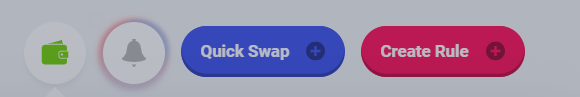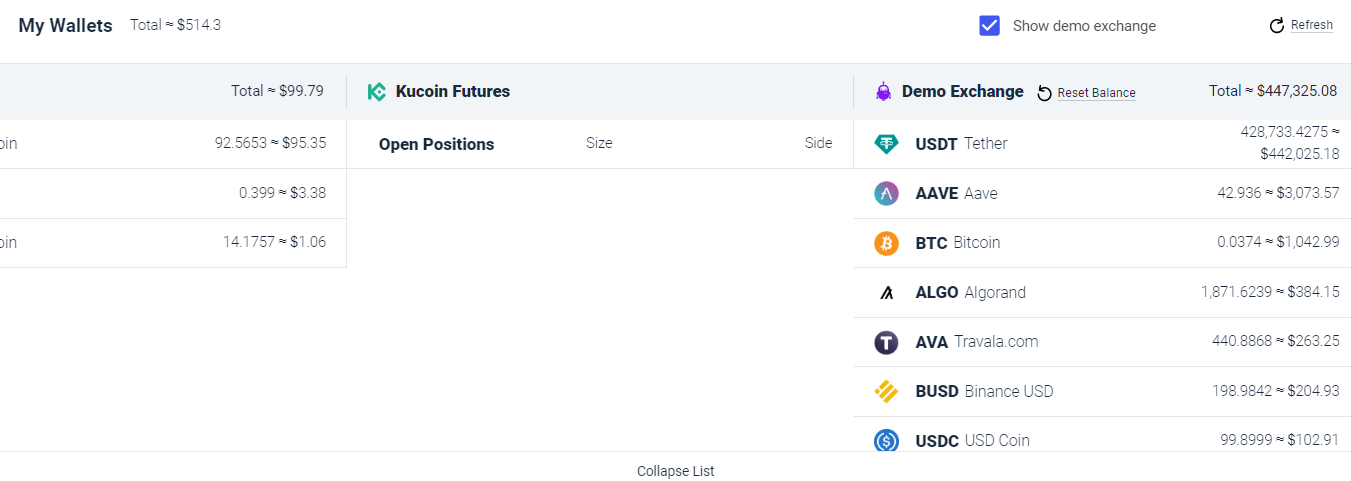How To Reset Demo Wallet
Last updated November 4, 2024
How To Reset Demo Wallet
Coinrule has introduced a new feature 'Reset Demo Wallet'. This update allows you to reset your demo wallet allocation conveniently at any time, providing you with an ample amount of coins to test your rules on the demo exchange. This article explains how to reset your demo wallet on Coinrule.
How Do I Reset My Demo Wallet?
You can reset your demo wallet on your Coinrule account by navigating to the Rule Dashboard page. On the rule dashboard, simply click on the “Wallet” icon at the top of the page, highlighted in green:
After clicking on your ‘Wallet’, the wallet dropdown opens up, showing all your available coins on Coinrule. Click on ‘Show demo exchange’ to show the coins available in your demo wallet.
Once your demo exchange wallet is visible, click on ‘Reset Balance’ to reset your demo exchange wallet:
This immediately resets your demo wallet, giving you the ability to run more rules on the demo exchange without the need to manually reset your demo wallet allocation.
Pro Tip: It is important to ensure that you have no active demo rules running before resetting your demo wallet to prevent those rules from throwing any errors.
We hope you enjoy the new feature. Happy trading!