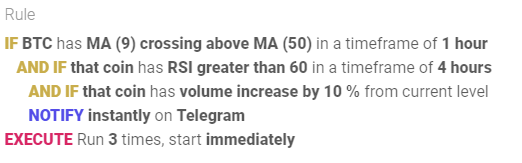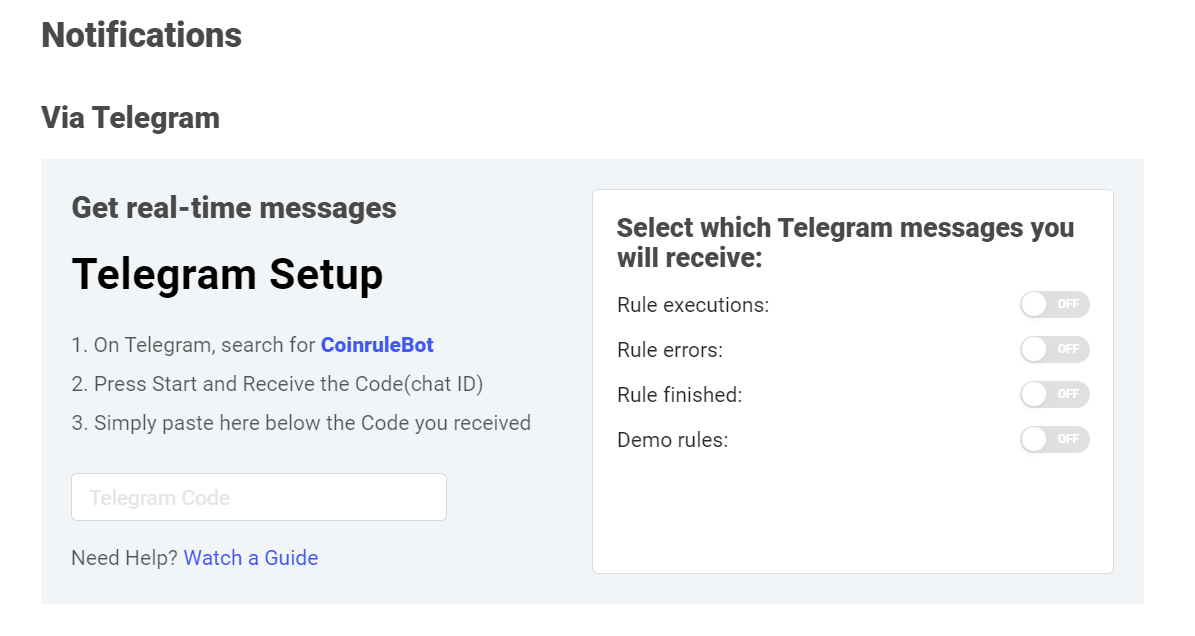How To Use Notify On Coinrule
Last updated November 5, 2024
Learn How To Use Notify On Coinrule
Coinrule has introduced a new feature 'Notify'. With Notify, you can set up a rule to alert you once specific market conditions are satisfied. This update allows you to set up an action to contact you via email or telegram once specific pre-designated conditions are met, providing you with even more customization options for your rules.
Benefits of Notify on Coinrule
For example, if Bitcoin's relative strength index (RSI) reached an overbought level, it could be primed for a reversal. Considering the price direction of Bitcoin traditionally influences the price behavior of other coins in the market, it could be of great value to be notified when the RSI of Bitcoin reaches these key levels.
Although Coinrule has the capability to automatically execute trades when specific conditions are met, users may want to manually examine the current state of the market and then decide whether to buy, sell, or do nothing. Notify provides you with the ability to analyze the market then decide the best course of action there and then.
Example of a Rule created with Notify
The above is a basic example of the type of scenario that notify could be implemented in, users can take this much further and create complex rules that automatically alert them once a variety of conditions are met. Users could include conditions that include volume levels, moving average (MA) crossings, RSI levels, and much more.
How do I link Telegram to Coinrule?
You can link your Coinrule account to Telegram to receive alerts on trades by navigating to the settings in Coinrule and following this guide .
Whether you're a crypto day trader or employ more of a passive approach, you can take your trading to another level with our new Notify feature .
We hope you enjoy the new feature. Happy trading!