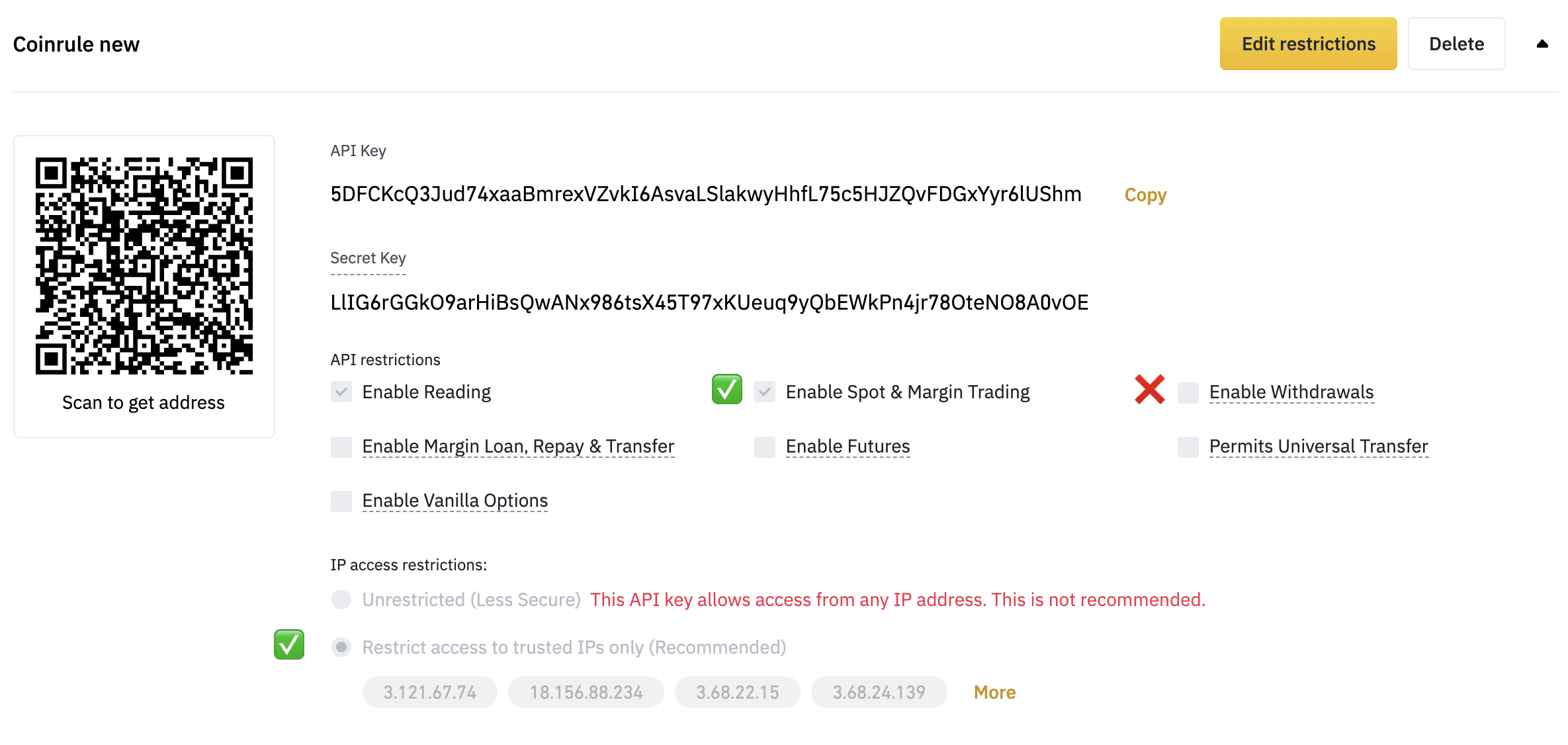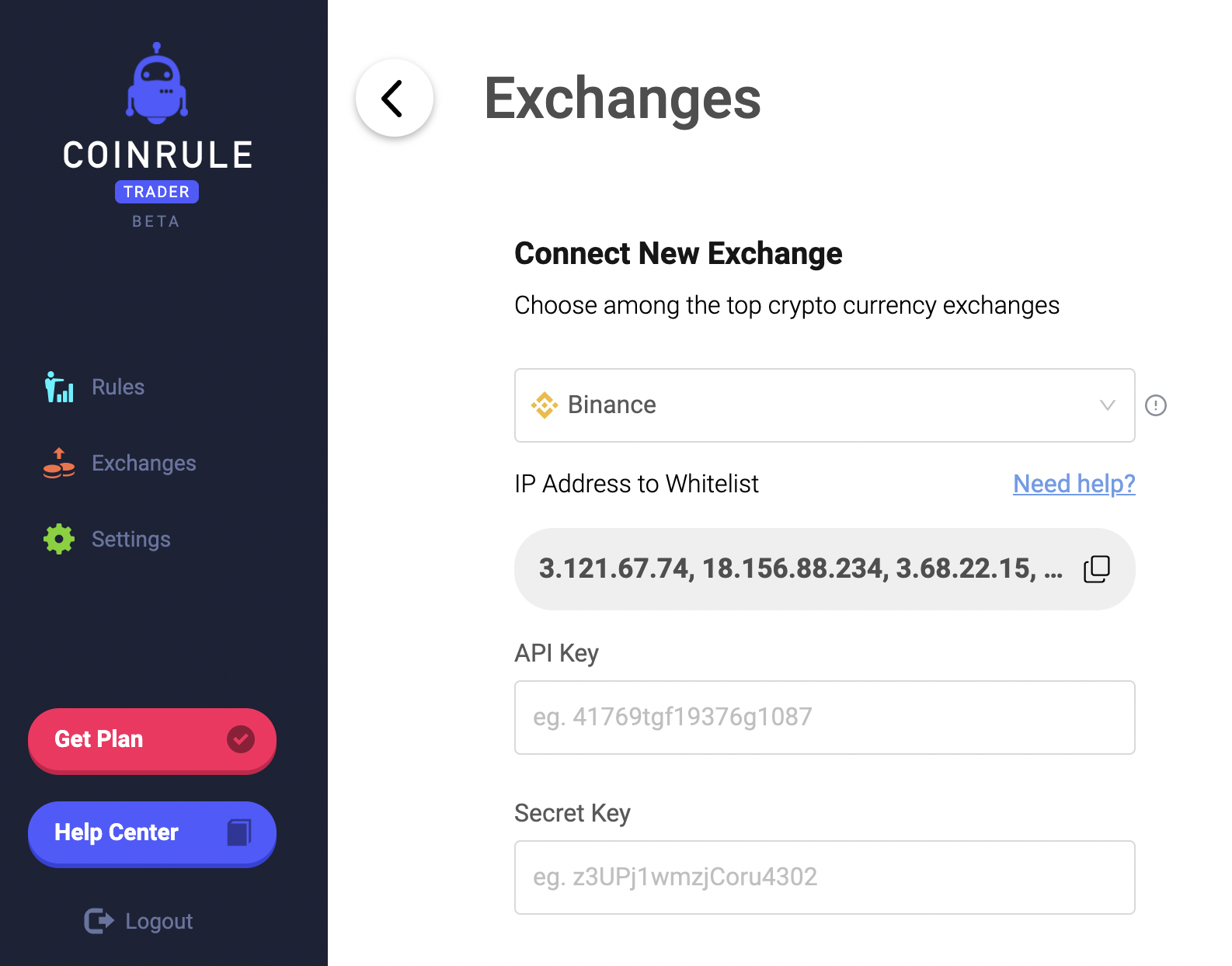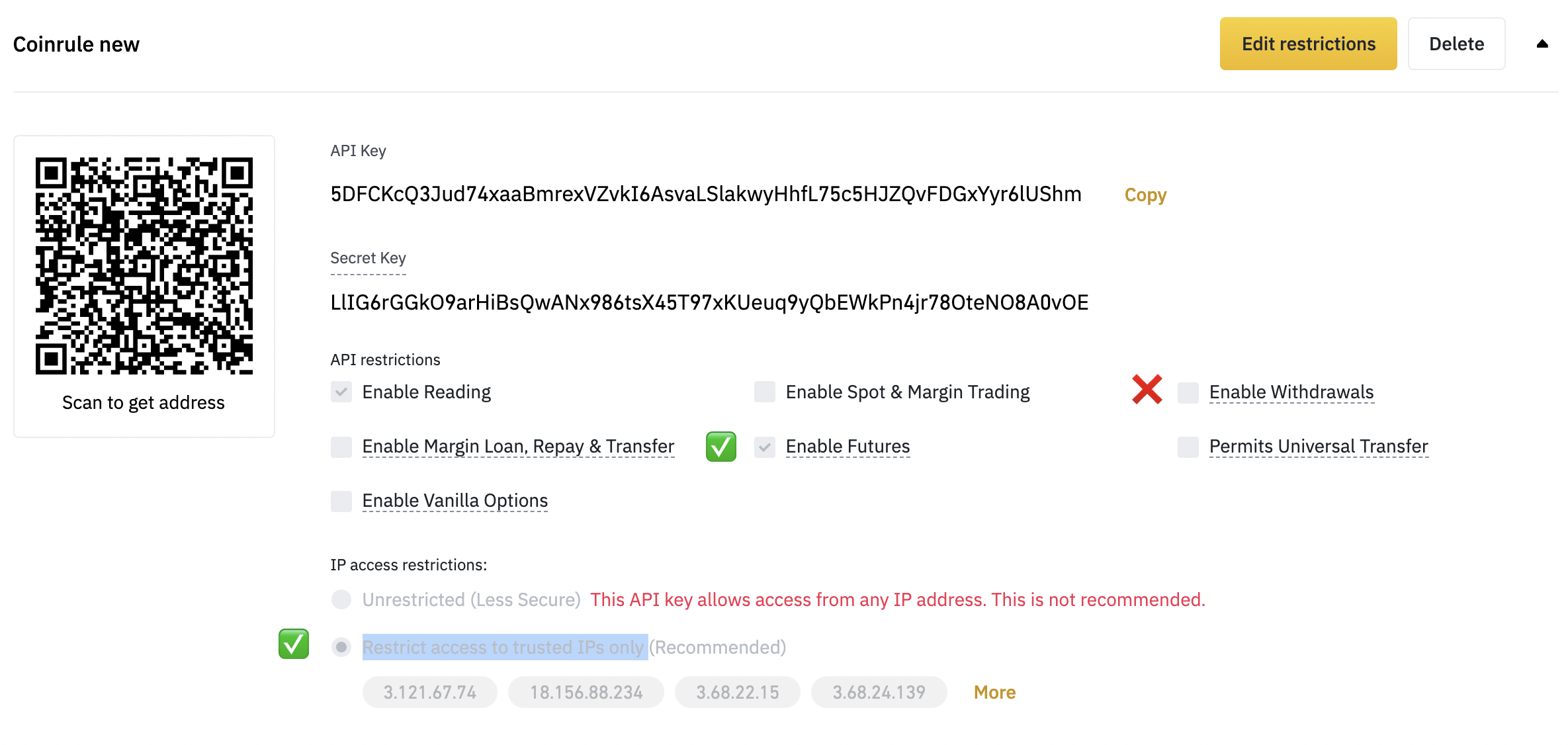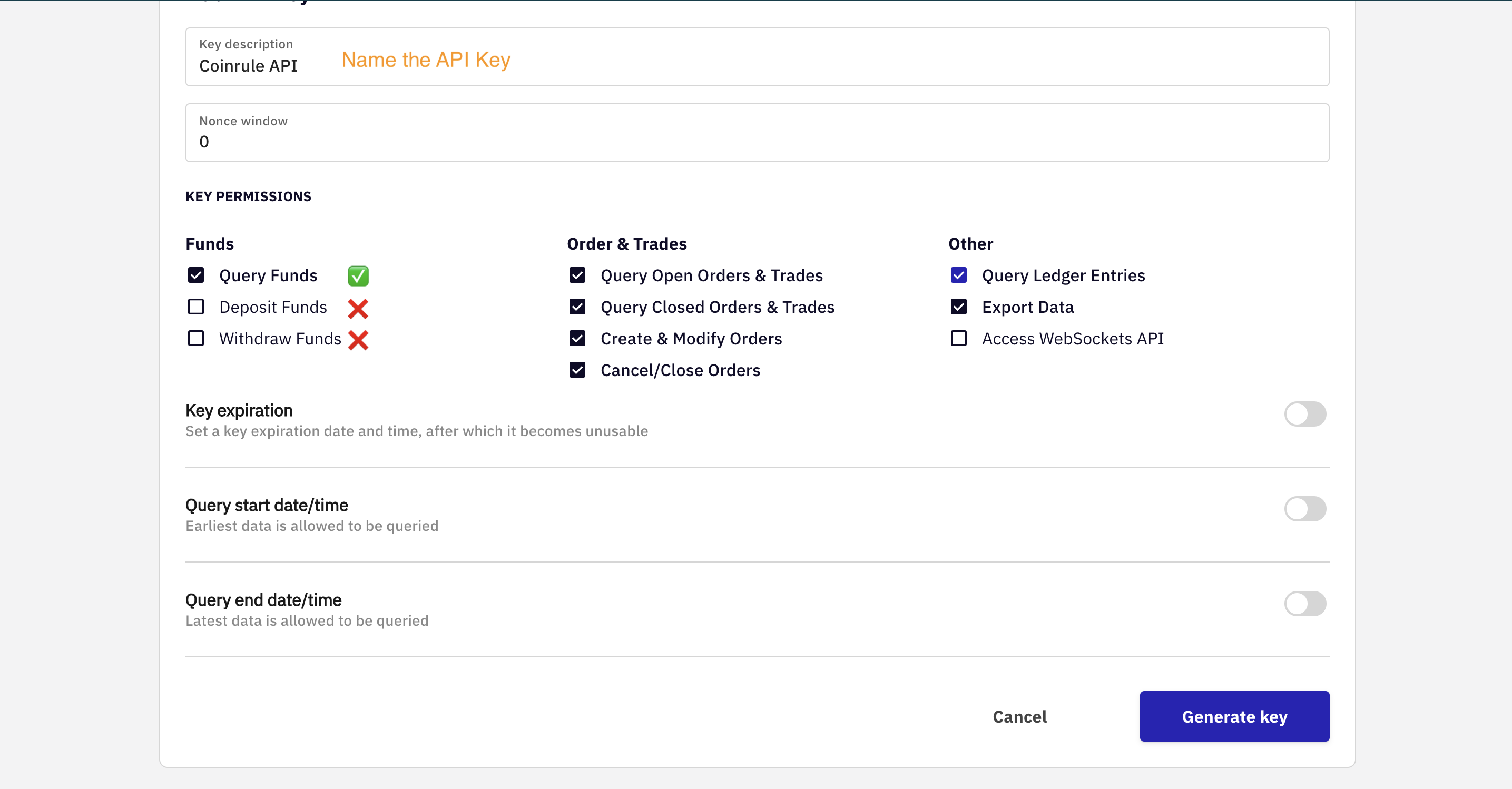Connect An Exchange
Last updated November 5, 2024
How To Connect An Exchange On Coinrule
Coinrule is a smart-assistant assistant that trades on your behalf on your crypto wallet.
To do that, Coinrule requires an API key that you can create in a few steps on the exchange. As a safety feature, API keys do not hold withdrawal rights and your funds are safe. Coinrule encrypts and stores every API key separately for each user as an additional measure of security. Your funds are safe at any time!
All Coinrule can do on your wallet is to buy and sell coins according to your instructions.
Each exchange has different processes to create and enable the APIs. You will find here how to connect the most popular exchanges.
Binance
As a first step, log in with your credentials to Binance and select your account settings on the top right and click on "API Management."
Select "Create API", then Binance will ask to confirm the API creation according to your security settings.
Once the API is created, make sure that it has the permissions flagged, as shown here.
Now edit the restrictions of the API. First, select restrict access to trusted IPs. Copy the list of IPs on Coinrule and paste it on Binance.
Connect your Binance account to start trading on Coinrule and optimizing your returns.
Finally, copy/paste the API and Secret Key on the Exchanges page in the Coinrule App.
Watch the full video guide .
Binance Futures
The process is the same as above, apart from these two steps.
Before creating a new API, you need to make sure your account has Futures trading enabled. You can refer to this page on Binance for more info.
Now edit the restrictions of the API. First, select restrict access to trusted IPs. Copy the list of IPs on Coinrule and paste it on Binance.
Make sure you grant permission to the API to trade Futures as shown below.
As a last step copy/paste the API key and Secret Key on Coinrule.
Watch the full video guide .
Kucoin
To connect your Coinrule account to KuCoin , you will need to create an API Key that will allow you to create an automated trading bot on KuCoin.
1. First, you will need to sign in or create an account with KuCoin. You will also need to set up Two-Factor Authentication (2FA). Once signed in and on the homepage, hover over the profile icon on the top right of the page and select “API Management” from the drop-down menu.
Click here for step 1 of the video tutorial.
2. Next, select “Create API” with “Spot/Margin API” selected. Then name your API and create an API Passphrase.

Once you’ve named your API, set and remembered the Passphrase, enable the “Trade” permission.
For additional security, we recommend you select IP restrictions and add your trusted IP addresses. Coinrule will never request to transfer your exchange funds so do not enable API “Transfer”.
Click here for step 2 of the video tutorial.
3. Follow the security verification instructions and once completed you will then be provided with your API Key and API Secret Key.
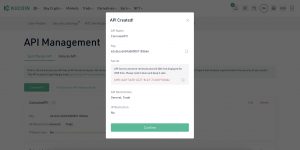
Copy and paste your PassPhrase, API Key and API Secret Key into Coinrule’s Exchange connect section with KuCoin selected.

Click here for step 3 of the video tutorial.
Kraken
Log in with your credentials to Kraken and click on the top right button, under "Security" you will find API.
Then, click on the "Add Key" button, and set up the API key as follows.
Kraken will show you the API and Secret Key so that you can copy/paste them on the Exchanges page in the Coinrule App.
Other Exchanges
Are you looking for connecting to a different exchange?
Visit this page where you will find a list of guides that will help you connect the exchange of your choice to Coinrule.
Disclaimer: Please note that this article contains affiliate links.