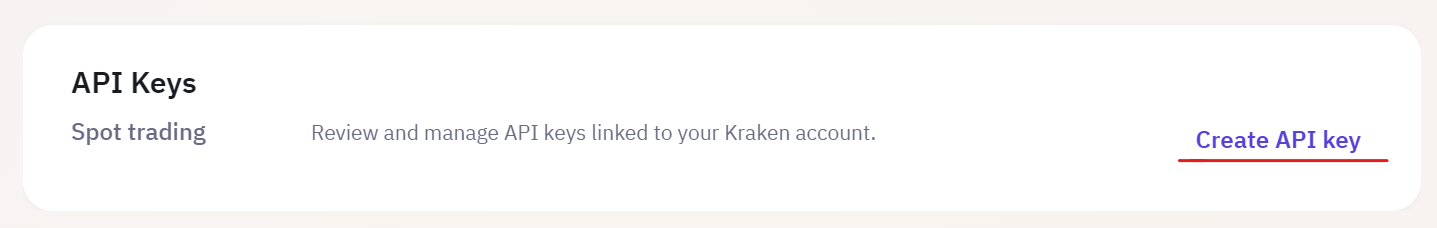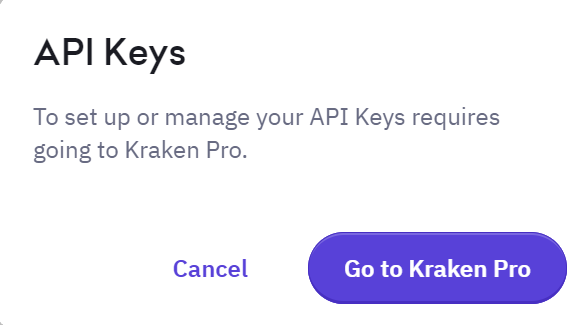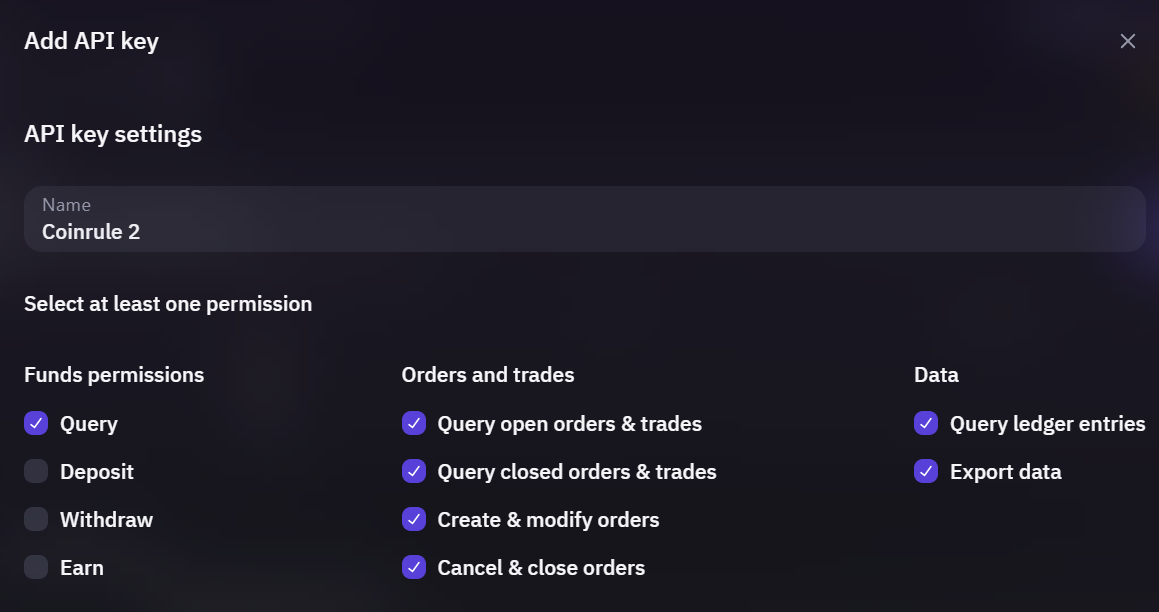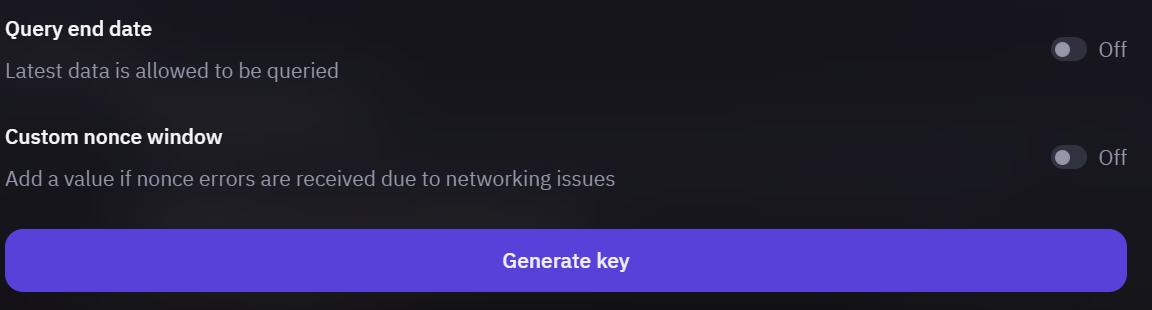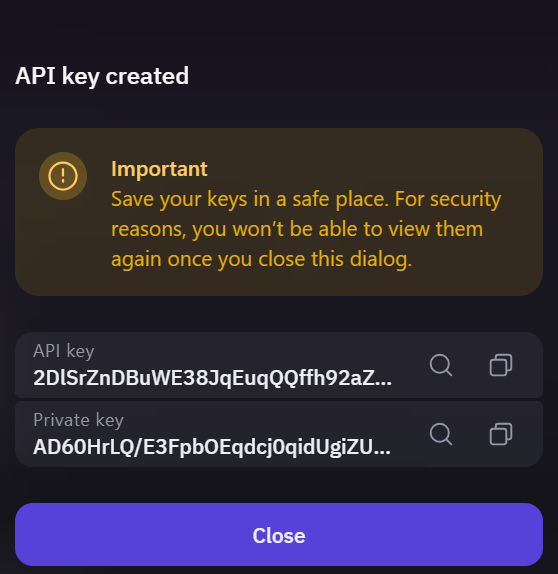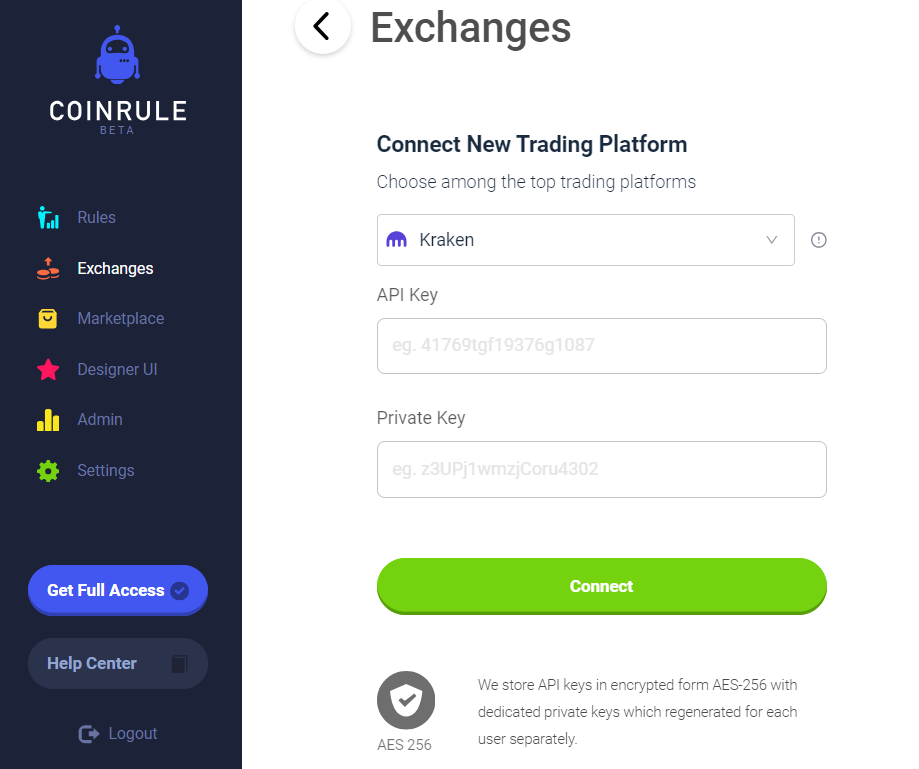Kraken API Setup
Last updated November 3, 2024
Kraken API Setup
To connect your Kraken account to Coinrule, you need to create an API Key and import it into your Coinrule Exchange page.
- As a first step, log in with your credentials to Kraken and click on the top right button, under “Security” you will find API Keys.
2. Once you click "create API keys" select "Go to Kraken Pro".
3. You will then be redirected to Kraken Pro to create your Spot Trading API Key. On the page, click on the “Create API Key” button.
4. Set up your API Key and make sure you grant all the required permissions as shown in the image below. All other fields are optional, so fill them only if you have the proper expertise.
5. Finally, click on the “Generate Key” button.
6. You will then be provided with an API Key and Private Key.
7. Finally, you have to copy/paste both the API Key and the Private Key in the Exchanges section of your Coinrule account and click "Connect".
You are now ready to create your automated trading strategies on Coinrule with Kraken!
Happy trading!
Disclaimer: Please note that this article contains affiliate links.