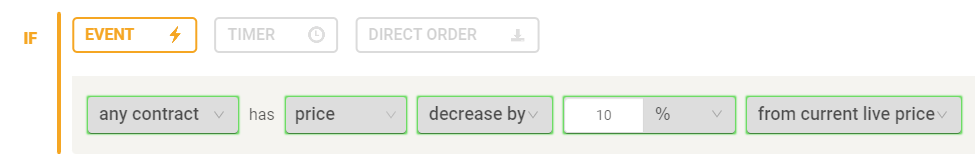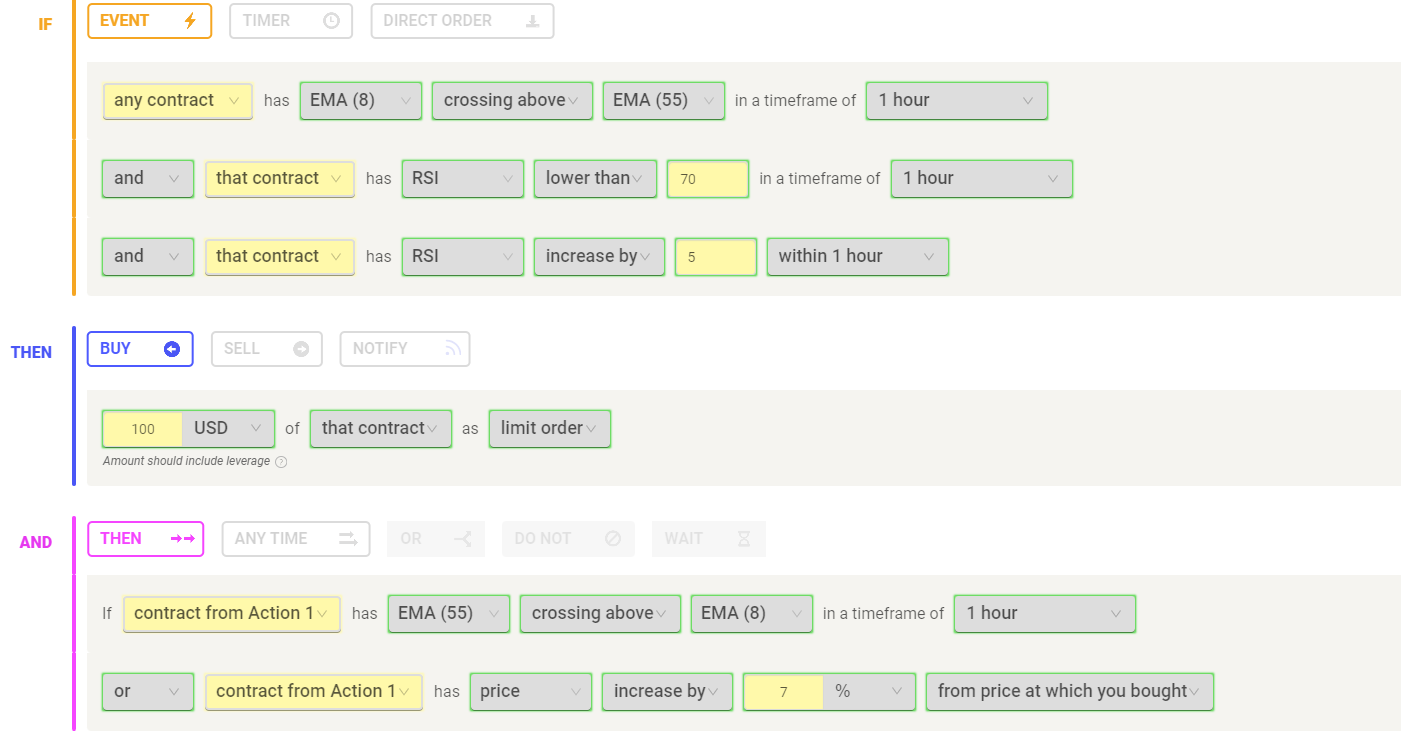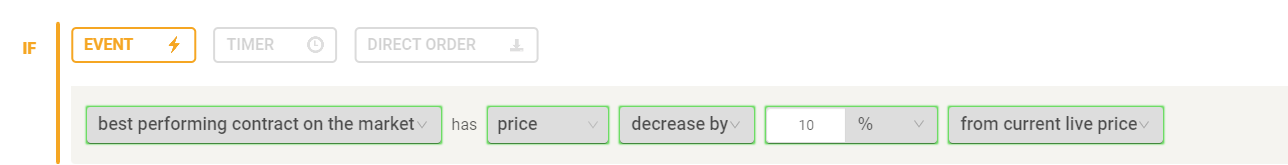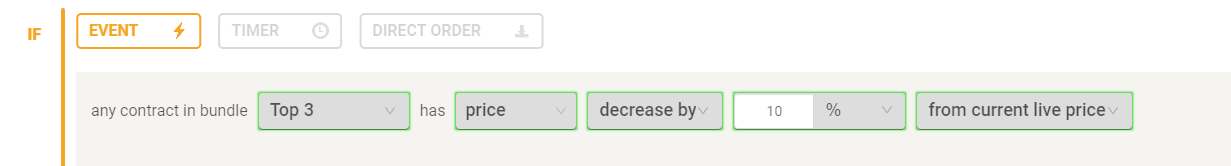'Any Contract' Market Scanner
Last updated November 4, 2024
'Any Contract' Market Scanner Explained
In the vast world of cryptocurrency trading, it's impossible for individual traders to keep a constant eye on the entire market. The cryptocurrency landscape is ever-evolving, with thousands of tradable assets spread across multiple exchanges. Coinrule has introduced the “Any Contract” market scanner to empower traders, regardless of their level of experience, to track the entire market simultaneously. The "any contract" market scanner for futures trading is identical to "any coin" market scanner for spots trading.
With the Any Contract market scanner, you can monitor hundreds of potential trades, effectively bypassing the human limitation of tracking such a wide range of information. It seamlessly combines the power of automation with the volatility of the crypto market, delivering a trading tool that spots potential profitable trading setups across the market.
By allowing traders to track the entire market simultaneously, it paves the way for more trading opportunities, while also reducing the stress and time associated with manual market monitoring. Now, traders can focus on refining their strategies and making informed decisions, knowing that the Any Contract market scanner is ceaselessly working to identify potential trades across the entire crypto market when trading futures.
This article will guide you through the steps needed to effectively use the Coinrule's Any Contact market scanner when trading futures:
Step 1: Login to your Coinrule account
To access the Any Coin market scanner, you need to login to your Coinrule account. If you do not have an account, you can easily sign up on the Coinrule website.
Step 2: Connect your Futures Exchange to Coinrule
Step 3: Create a rule
Once you've successfully connected your futures exchange to Coinrule, you can now create and launch a rule! See an example of a rule using the "any contract" scanner:
Step 4: Launch your rule
After creating your rule with your predefined rule conditions, launch the rule. The Any Contract market scanner will now start scanning the entire market for any contract that meets the conditions of the rule
Best/Worst Performing Coin on Futures
You can now create your futures rule to scan the market for the best/worst performing coin. Read more about it here
Baskets on Futures
You can now save your favorite coins as a bundle when trading futures on Coinrule. This allows users to program their rules to only operate on specific bundles of coins whilst excluding all other coins in the market. Read more here .
Happy trading!