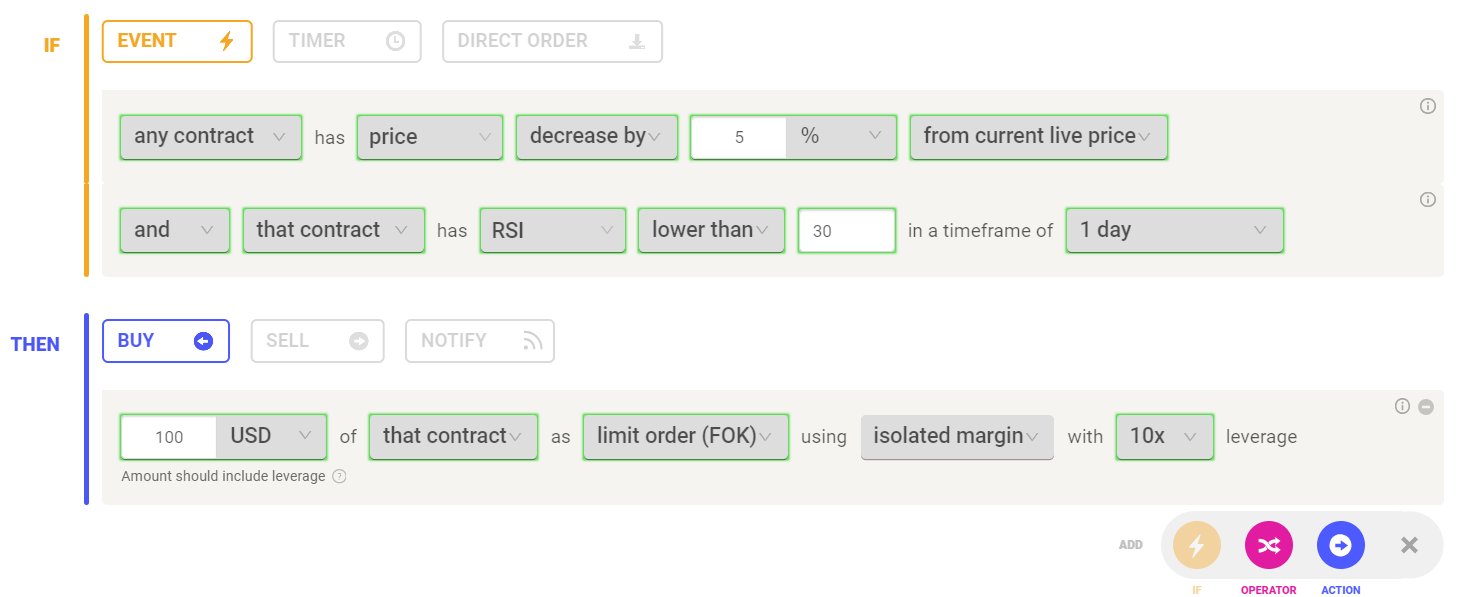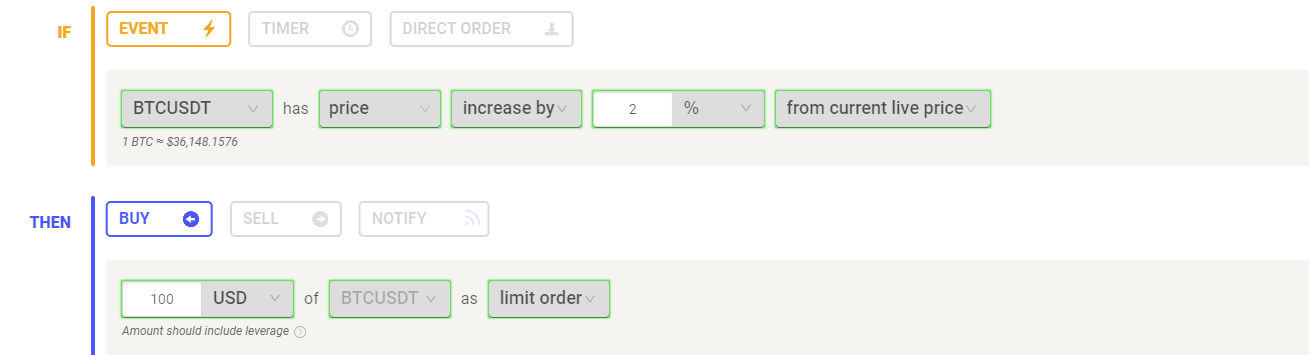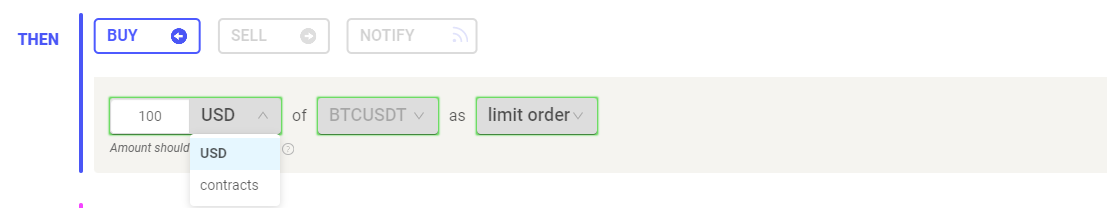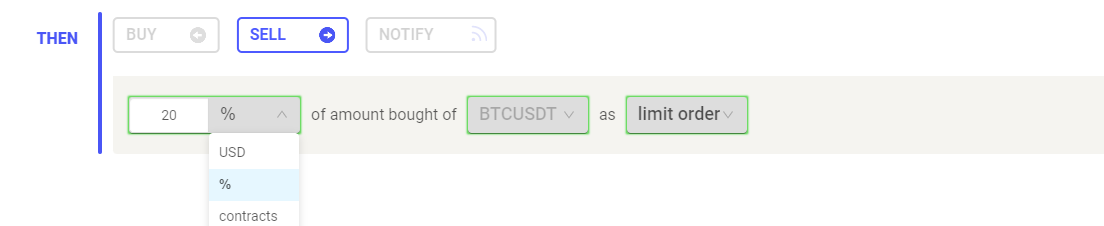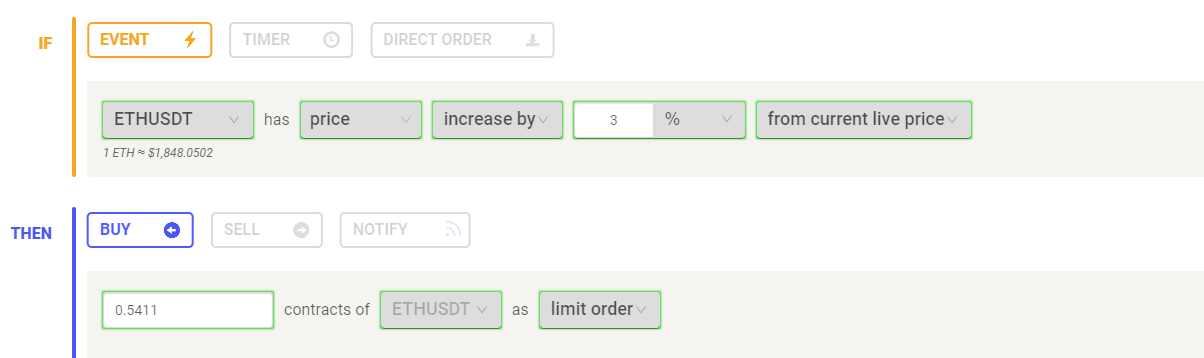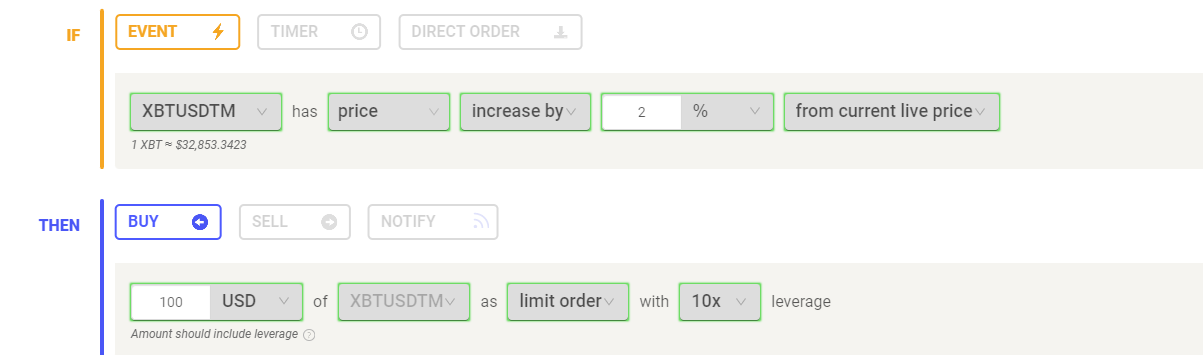How To Set Leverage On Futures
Last updated November 4, 2024
Understanding How To Set Leverage On Futures
When Trading with leverage on Coinrule, there are several ways to set your preferred leverage. You could either set your leverage (through the formula explained below) or by setting your leverage directly on the Exchange. This article explains how to go about setting your leverage and the two different methods.
How To Set Leverage On Coinrule
On futures, Coinrule allows you to trade one coin per rule. This is to prevent your rule opening trades on several different coins and drastically increasing your exposure to the market when using leverage.
How To Set Leverage on Binance Futures
Traders can now conveniently choose their desired leverage level, ranging from 1x to 100x, when trading on Binance Futures.
USD Amount For Trading Futures
Coinrule has now integrated support for USD amount when trading futures. This gives users the ability to choose between specifying their trades in terms of a USD amount or number of contracts rather than relying solely on the traditional method of using the number of contracts. This aims to provide traders with more flexibility and convenience in executing their trading strategies. Read more about how
How to trade with "USD Amount":
1. Log in to your Coinrule account.
2. Navigate to the Rule page and select your connected futures exchange
3. When creating or editing a rule, you will now see an option to select either "USD amount" or "Number of contracts" as the quantity type for your trades.
4. Select the "USD amount" option.
5. Enter the desired dollar amount you wish to allocate to the trade.
6. Coinrule will automatically calculate the corresponding number of contracts based on the current market price and contract specifications.
7. Customize your rule's conditions, actions, and any additional parameters as needed.
8. Save your rule and launch it to start trading based on the specified USD amount.
Important Tip: When closing a position, users have the option to choose from percentage (%), USD amount or contracts.
Alternatively, to set leverage using number of contracts and to figure out how many contracts you want to Long / Short, use this equation:
Position Size / Price = Number of Contracts
Using ETH as an example, If you were wanting to allocate $100 per trade you would do the calculation 100 ($100 you are allocating) / 1848 (Price of ETH) = 0.0541 Contracts.
When you use leverage this number will change as your position size will be multiplied by the amount of leverage you are using. For example, you have $100 of margin (your own capital you put up as collateral) and you use 10x leverage. 100 * 10 = $1,000 (This is your new position size).
The calculation will then be 1,000 / 1848 = 0.541 contracts as shown in the example:
Important: Binance Futures has recently introduced a new feature for leverage trading. This feature impacts the manner in which leverage is set for newly created futures accounts and is meant to make the process more user-friendly and convenient.
When opening a new futures account on Binance, you'll be prompted to select a "Default Leverage" for your account. You can choose from the provided options: 5x or 20x. Alternatively, you can also opt for a custom leverage, where you can set a 10x leverage if that suits your trading style and risk appetite. The chosen default leverage will apply across all assets in your futures account.
It is important to note that this feature currently only applies to new futures accounts. Existing Binance Futures accounts are not automatically subject to these default leverage settings. If you already have a futures account with Binance, you will need to continue setting your leverage manually for each asset.
How To Set Leverage On Kucoin Futures
Traders can now conveniently choose their desired leverage level, ranging from 1x to 100x, when trading futures on KuCoin Futures.
To set Leverage on Coinrule for KuCoin Futures Trading:
1. Login your Coinrule account and navigate to the Rule page.
2. While creating or editing a rule for KuCoin futures, you will now find a leverage setting option.
3. Select the desired leverage level from the available options, ranging from 1x to 100x.
4. Ensure you have a clear understanding of the risks associated with higher leverage levels and trade responsibly.
5. Customize your rule's conditions, actions, and any additional parameters as required.
6. Save and launch your rule to initiate trading with the selected leverage.
Coinrule's integration of leverage setting for Binance Futures and KuCoin Futures marks another milestone in empowering traders with enhanced control and precision. By allowing users to select leverage levels directly on the Coinrule platform, traders gain the flexibility to optimize their trading strategies according to their risk tolerance and market conditions.
Maximize your trading potential by leveraging this new feature on Coinrule today.
Happy trading and enjoy the benefits of leverage setting on KuCoin futures!
Please note that this article contains affiliate links.